
 Share
Share

 Print
Print
The Mass Employee Enrollment ![]() button is an easy way to enroll for example all employees of one department, all employees in one position for a course.
button is an easy way to enroll for example all employees of one department, all employees in one position for a course.
In the Course Employee Enrollment Screen, select the Mass Employee Enrollment ![]() button. A pop-up window will open:
button. A pop-up window will open:
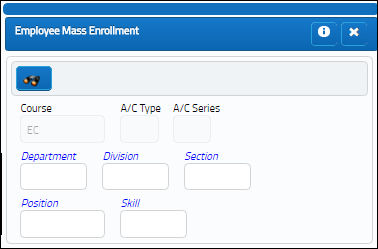
In this window, you can enter the criteria by which the employees will be filtered, e.g. Department, Division, etc.
Enter the criteria in the respective field (Department, Division, Section, Position or Skill) and select the Find ![]() button.
button.
A list will be displayed will all employees matching your search criteria. The employees on this list are automatically enrolled for the course.

 Share
Share

 Print
Print