
 Share
Share

 Print
Print
Quotes, General Tab
The Quotes, General tab is used to query for Quotes based on the following search criteria. Enter any of the below search criteria to query for a desired Quote and select the Find ![]() button. Once a quote is found, the user may update/change vendor information.
button. Once a quote is found, the user may update/change vendor information.
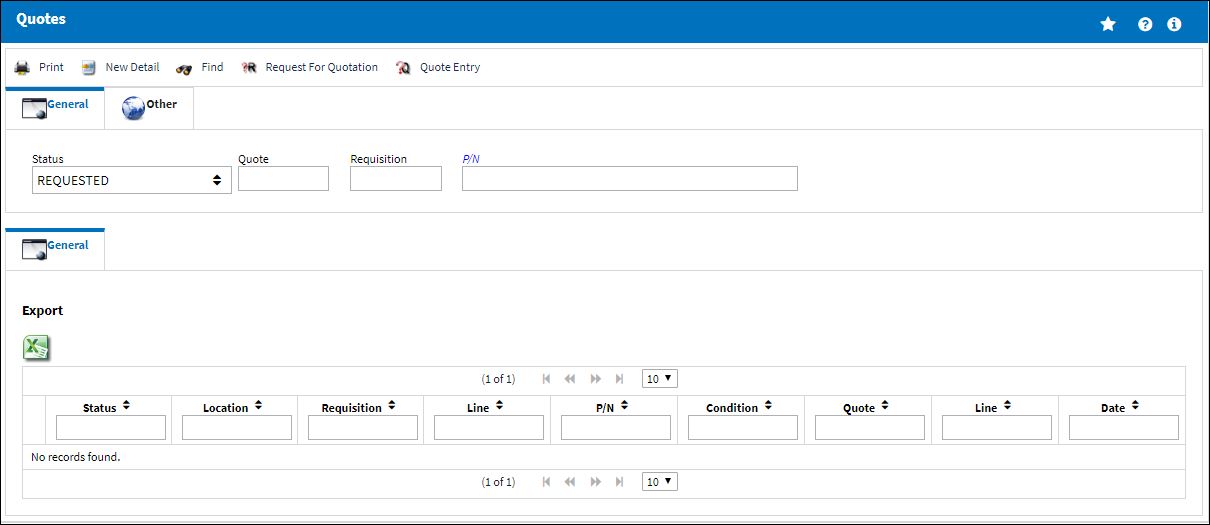
Query:
The following information/options are available in this window:
_____________________________________________________________________________________
Logic drop down ![]()
Select one of the following logic functions to filter for data:
<= Less than or equal to.
<> Not equal to.
= Equal to.
>= Greater than or equal to.
Like Show data like or similar to.
Quote
The auto assigned number upon creation.
Requisition
The requisition number attached to the quote.
P/N
The Part Number reference for the aircraft part.
_____________________________________________________________________________________
Results:
The following information/options are available in this window:
_____________________________________________________________________________________
Status
The status of the quote.
Quote Category
The category of quote (Purchase, Repair, Exchange or Loan).
Location
The Location for maintenance events, inventory stores, orders, transactions, or training events.
Requisition
List of required parts for either a maintenance item or for restocking.
Line
The attached requisition line number.
Condition
The part condition required for quotation.
QTY
The quantity of items/parts required.
UOM
The Unit of Measurement for the part(s) required.
P/N
The Part number from the Requisition requiring a quote.
P/N Description
The description of the part.
Quote Number
The system generated quote reference number.
Quote Line
The quote line number.
Quote Date
The date of the provided quote.
Vendor
The system code for the service/part provider.
Order Number
The type of order and the order number for the transaction.
Line
The specific Line item of the Order. Each Line item could represent a different part included in the same order.
Quoted Price
The Vendor's price for the quantity specified.
_____________________________________________________________________________________
The Export as Excel ![]() button can be selected to view the queried data (including all pages) in an Excel spreadsheet. This Excel file can be saved for later use. For more information refer to the Export as Excel Button via the eMRO System Standards manual.
button can be selected to view the queried data (including all pages) in an Excel spreadsheet. This Excel file can be saved for later use. For more information refer to the Export as Excel Button via the eMRO System Standards manual.
The Filter/Sort ![]() button is used to alter the search criteria for records associated with the host module and window. For more information, refer to Filter/Sort Button via the eMRO System Standards Module.
button is used to alter the search criteria for records associated with the host module and window. For more information, refer to Filter/Sort Button via the eMRO System Standards Module.

 Share
Share

 Print
Print