
 Share
Share

 Print
Print
Requisition Authorization Explorer
The Requisition Authorization Explorer allows the user to review, reserve, accept, and/or reject Requisitions that have been released for authorization. The authorization process can be as simple as a one step authorization, or as complex as the user would like, such as a five or ten step authorization process. The actual authorization configuration process is user-defined based upon each users' individual business process needs, and can be set up via the Requisition Type System Transaction Code.
Note: In order to use the Requisition Authorization Explorer, Switch ![]() REQATHREL must be set to Yes. When set to Yes, an authorization will be required for all Requisitions initially created or revised. When set to No, authorization must be conducted through the Requisition Authorization window of the Update Menu.
REQATHREL must be set to Yes. When set to Yes, an authorization will be required for all Requisitions initially created or revised. When set to No, authorization must be conducted through the Requisition Authorization window of the Update Menu.
Once a Requisition has been released for authorization via Requisition Management, go to the Requisition/ Explorer/ Requisition Authorization Explorer option.
If no Requisitions are currently awaiting authorization, or there are no Requisitions pending authorization that fit the users' criteria based upon the setup of the Requisition Type System Transaction Code, a message will appear.
When entering the Requisition Authorization Explorer window, the following screen is displayed:
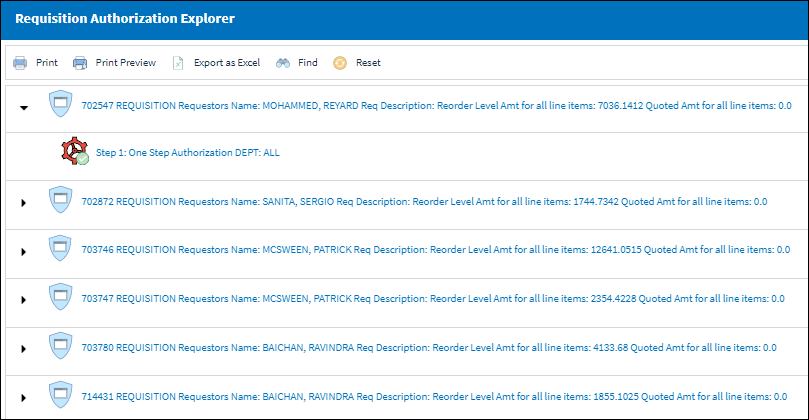
![]() Note: From version 7 and onward, the Requisition Authorization Explorer is no longer available and the Requisition Authorization window via the Update section will take its place. For more information, refer to Requisition Authorization.
Note: From version 7 and onward, the Requisition Authorization Explorer is no longer available and the Requisition Authorization window via the Update section will take its place. For more information, refer to Requisition Authorization.

 Share
Share

 Print
Print