
 Share
Share

 Print
Print
Select the NLA Build From History ![]() button to re-build any NLAs that previously existed in the system but were removed from Inventory. The system will bring up the NLAs and their corresponding S/Ns and Conditions.
button to re-build any NLAs that previously existed in the system but were removed from Inventory. The system will bring up the NLAs and their corresponding S/Ns and Conditions.
Setup:
The following NHA has one NLA:
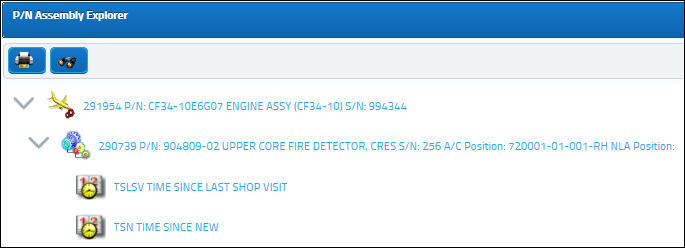
The part is available in Inventory:
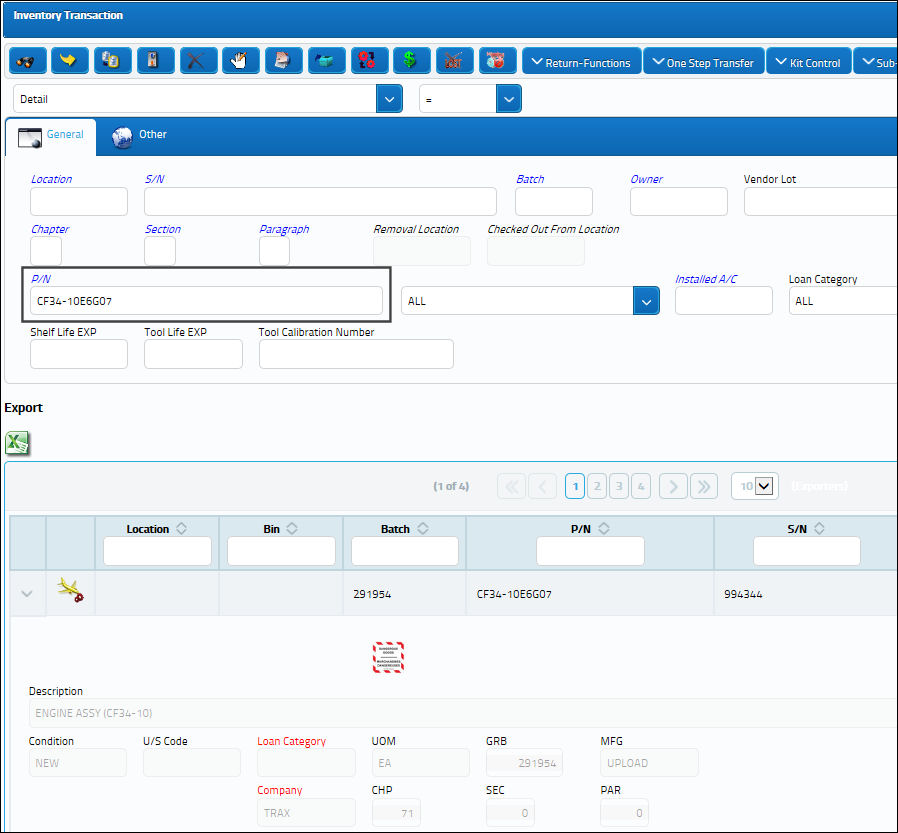
The part is then removed from Inventory:
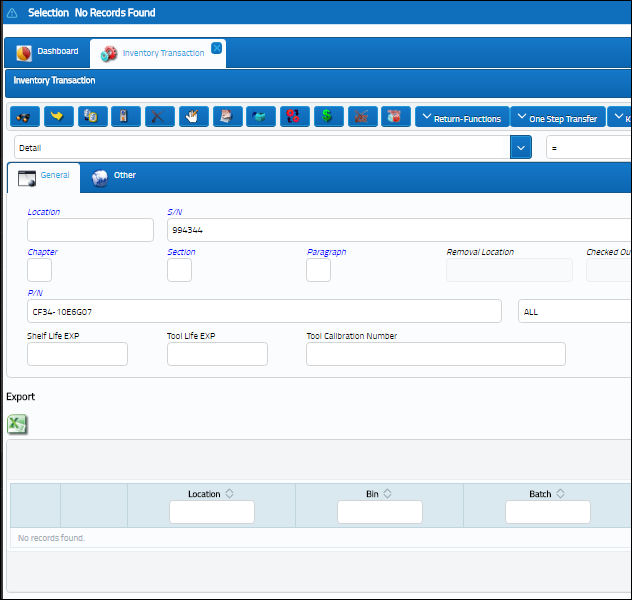
The part is brought back into the system via P/N Initial Load.
Example:
Go to P/N N/L/A Creation. The part appears as shown below:
Select the NLA Build From History ![]() button.
button.
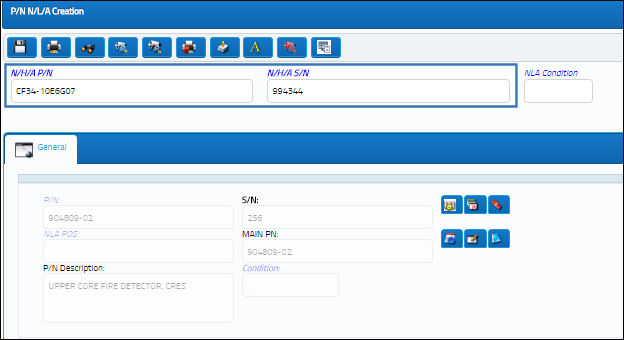
If the NHA and S/N were once in the system, the system will bring up the NLAs and their corresponding S/Ns and Conditions:
Note: The NLA Build From History ![]() button can only be used once within any P/N N/L/A Creation window.
button can only be used once within any P/N N/L/A Creation window.


 Share
Share

 Print
Print