
 Share
Share

 Print
Print
The Auto S/N ![]() button allows the user to automatically assign Serial Numbers to NLAs (Next Lower Assemblies). The Auto S/N
button allows the user to automatically assign Serial Numbers to NLAs (Next Lower Assemblies). The Auto S/N ![]() button can be found throughout the system in many windows where NLAs are being loaded into the system.
button can be found throughout the system in many windows where NLAs are being loaded into the system.
In the following example, the user will access the Auto S/N ![]() button from the P/N N/L/A Creation window of the Receiving Inspection window.
button from the P/N N/L/A Creation window of the Receiving Inspection window.
From the P/N N/L/A Creation window. The NLAs for the NHA appear as shown below. Select the Auto S/N ![]() button.
button.
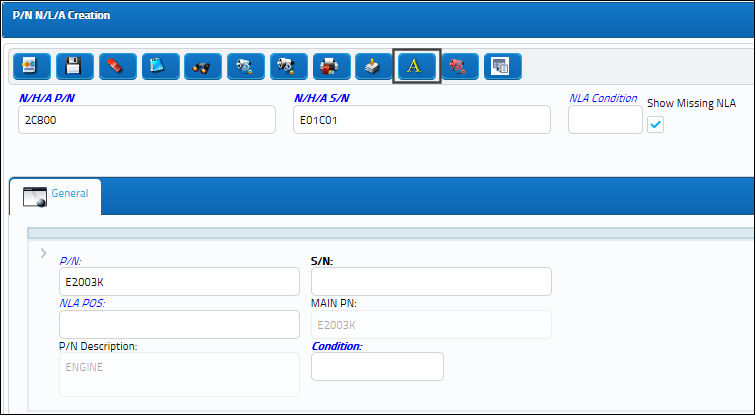
The Serial Numbers are auto populated by the system.
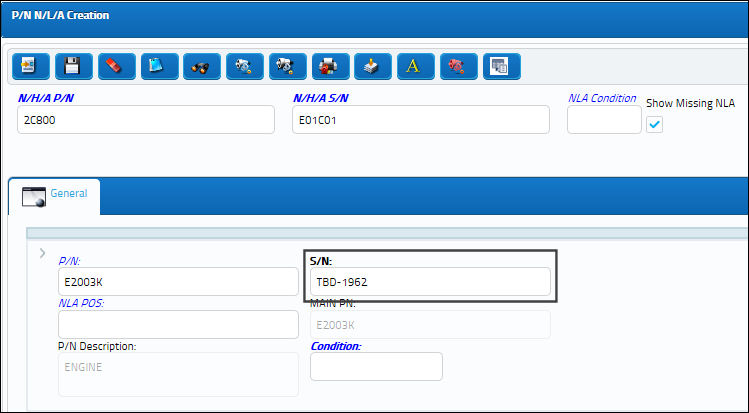
The following prompt appears asking the user if they would like to auto assign P/N Controls. If 'Yes' is selected, the P/N Controls will be assigned. If 'No' is selected, the P/N Controls will be pending.
In this example, the user will select No. Select the Save ![]() button.
button.
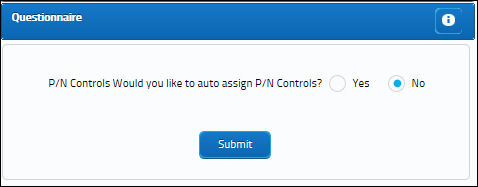
The Save prompt appears. Select 'OK' to save the Serial Numbers that were auto populated.
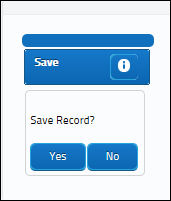
The following prompt appears asking the user if they would like the Installed Date from the NHA to be cascaded down to the Reset Date of the NLAs. In this example, the user will select 'Yes.'
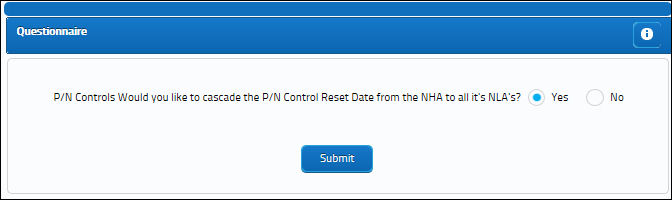
From the P/N Inventory Control window, the Reset Date of the NHA has been cascaded down to the Reset Date for the NLA.
Note that the P/N Controls are pending.
The Reset Date has also cascaded for NLAs. The P/N Controls are also pending.

 Share
Share

 Print
Print