
 Share
Share

 Print
Print
The Unassigned Items Management ![]() button is used to manage items that are pending shipping but have yet to be assigned shipment information.
button is used to manage items that are pending shipping but have yet to be assigned shipment information.
To select an item, click on the Select checkbox to the right of the screen, next to the item's description.
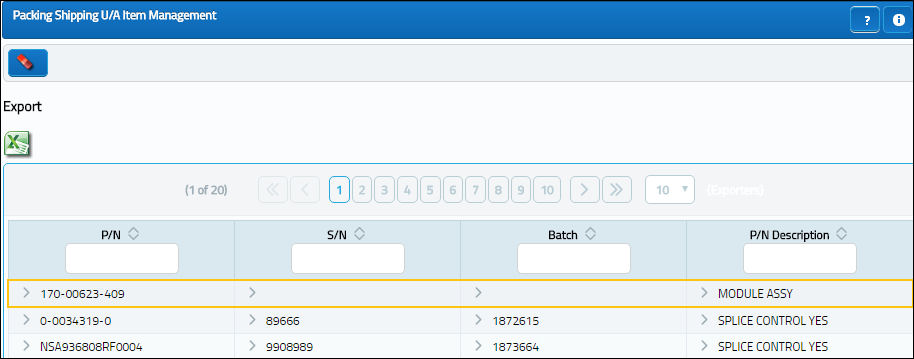
Note: The user may select the Delete ![]() button to delete the record.
button to delete the record.

 Share
Share

 Print
Print