
 Share
Share

 Print
Print
From the Packing and Shipping, General tab place the cursor on any Open record and select the Packing ![]() button.
button.
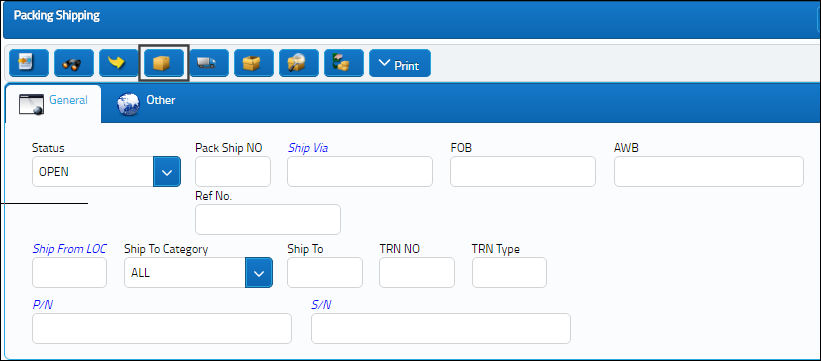
The user is taken to the Detail view of the above record. Note the status of the record. Select the Save ![]() button.
button.
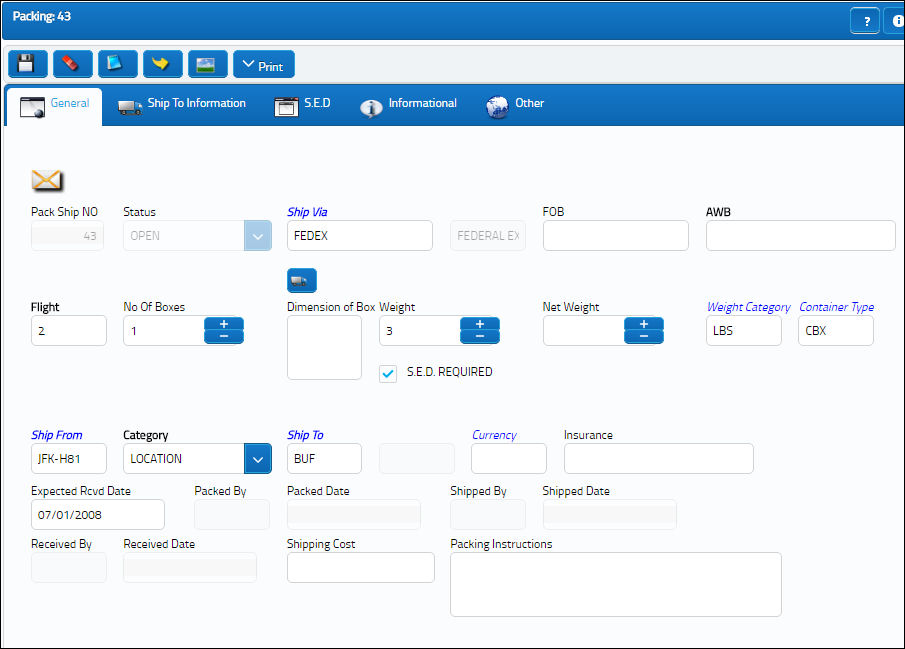
The Save prompt appears. Select 'OK.'
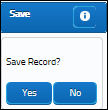
The order is now in 'Packed' status:
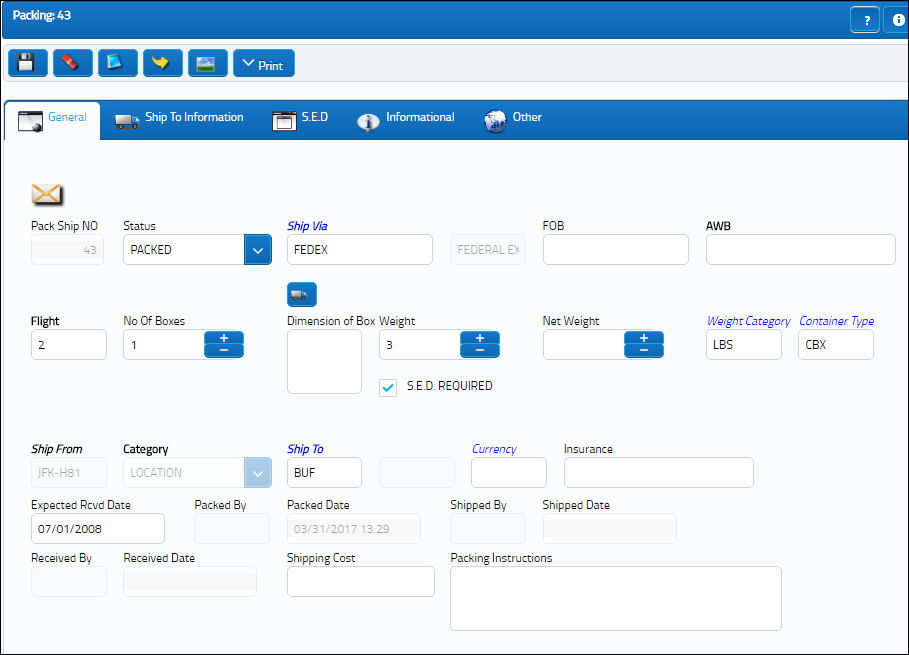
The Image ![]() button can be utilized to show additional information.
button can be utilized to show additional information.

 Share
Share

 Print
Print