
 Share
Share

 Print
Print
The next step is to record that the item has been shipped. Click on the Shipping ![]() button:
button:
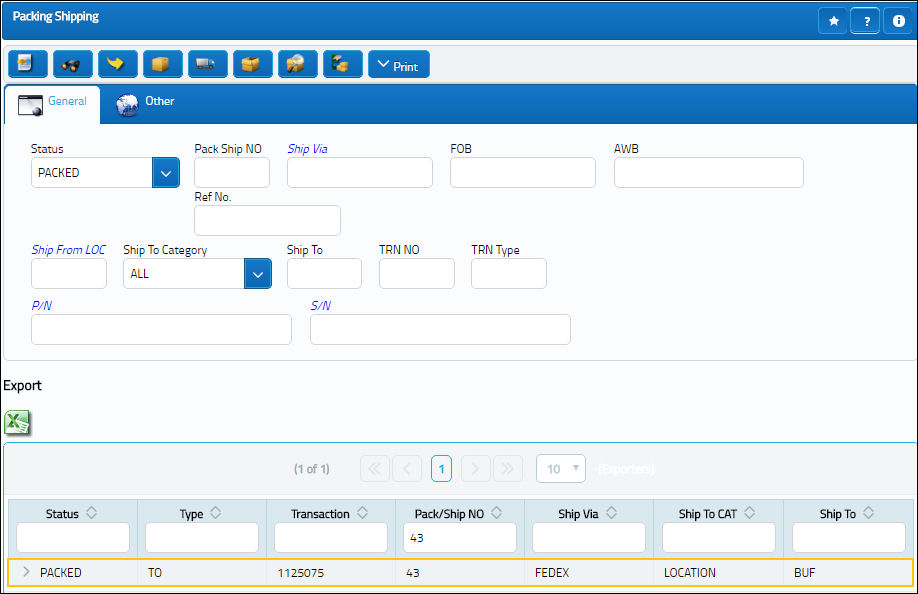
Note: The screen lists all the details of the shipment.
Click the Save ![]() button and the status of the item (first field to the right of Pack Ship NO) will change to Shipped, which completes the transaction.
button and the status of the item (first field to the right of Pack Ship NO) will change to Shipped, which completes the transaction.
The Image ![]() button can be utilized to show additional information.
button can be utilized to show additional information.

 Share
Share

 Print
Print