
 Share
Share

 Print
Print
Packing and Shipping Header, General Tab
The Packing and Shipping, General tab is used to query for Packing and Shipping records based on the following search criteria. Enter any of the below search criteria to query for a desired record and select the Find ![]() button.
button.
The user may also create a new Packing and Shipping record from this window by selecting the New ![]() button. For information regarding how to create a new record, refer to Creating a Packing and Shipping Record, via the Packing and Shipping Training Manual.
button. For information regarding how to create a new record, refer to Creating a Packing and Shipping Record, via the Packing and Shipping Training Manual.
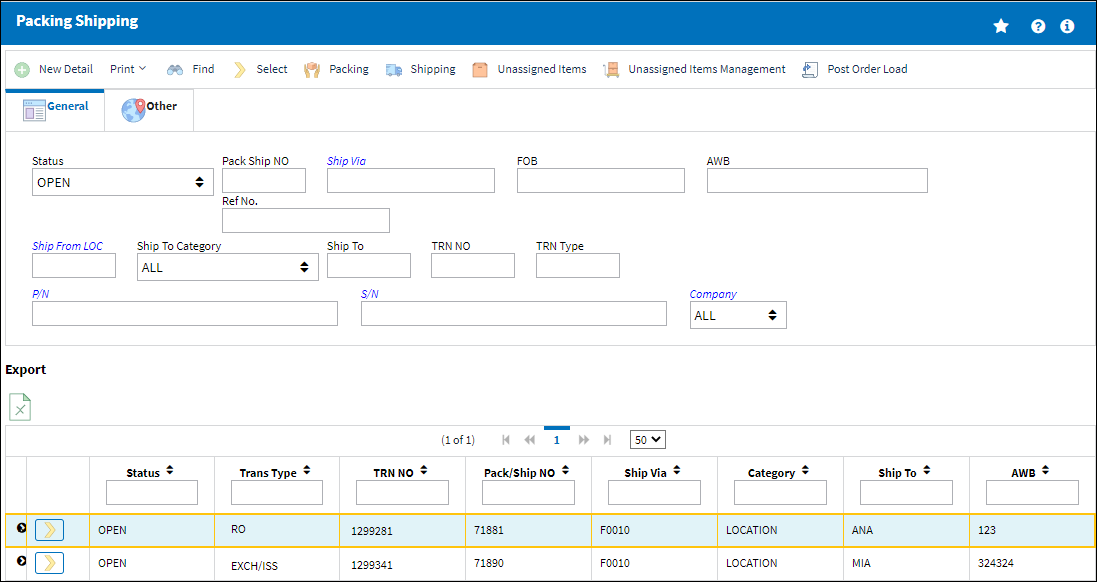
Query:
The following information/options are available in this window:
_____________________________________________________________________________________
Pack Ship No
The Packing and Shipping Reference Number.
Status
Enter the current status of the shipment:
Open - This shipment is neither shipped nor packed. Only the shipping header is created.
Packed - The items to be shipped are already added to the shipment, but the boxes have not been shipped out.
Received - The items have been received by the recipient of the Packing and Shipping record.
Shipped - The shipment is complete and the boxes are shipped out.
Partial/RCV ![]() - The shipped quality has been partially received.
- The shipped quality has been partially received.
Ship Via
Ship Via code and method to be used.
FOB
Freight On Board information (sometimes referred to as Free On Board). This information may be pre-defined by vendor. This field is not code-controlled and can be filled as desired. Please note that this does not influence the shipping route.
AWB
The airway bill number related to the part.
Ref No.
Enter the reference number of the record.
Ship From Location
Location from which order has been shipped. This will normally be the a company internal location.
Ship To Category
The shipment category (All, Owner, Vendor, Customer or Location).
Ship To
The receiving customer, vendor, location or owner.
Transaction No
The sequential transaction number for the shipment.
P/N
The Part Number reference for the aircraft part.
S/N
The Serial Number for the specific serialized part.
_____________________________________________________________________________________
Results:
The following information/options are available in this window:
_____________________________________________________________________________________
Status
The current status of the shipment (eg, Open, Packed, Received, or Shipped).
Trans Type
The type of transaction for the Packing/Shipping record.
Pack Ship NO
The Packing and Shipping Reference Number.
Ship Via
Ship Via code and method to be used.
Category
The shipment category (All, Owner, Vendor, Customer or Location).
Ship To
The receiving customer, vendor, location or owner.
AWB ![]()
The airway bill number related to the part.
_____________________________________________________________________________________
The Export as Excel ![]() button can be selected to view the queried data (including all pages) in an Excel spreadsheet. This Excel file can be saved for later use. For more information refer to the Export as Excel Button via the eMRO System Standards manual.
button can be selected to view the queried data (including all pages) in an Excel spreadsheet. This Excel file can be saved for later use. For more information refer to the Export as Excel Button via the eMRO System Standards manual.
The Filter/Sort ![]() button is used to alter the search criteria for records associated with the host module and window. For more information, refer to Filter/Sort Button via the eMRO System Standards Module.
button is used to alter the search criteria for records associated with the host module and window. For more information, refer to Filter/Sort Button via the eMRO System Standards Module.

 Share
Share

 Print
Print