
 Share
Share

 Print
Print
The Billing Information tab of the Power By the Hour (PBH) option allows selection the Billing Location, Priority and G/L Account for the generation of the periodic Service Order.
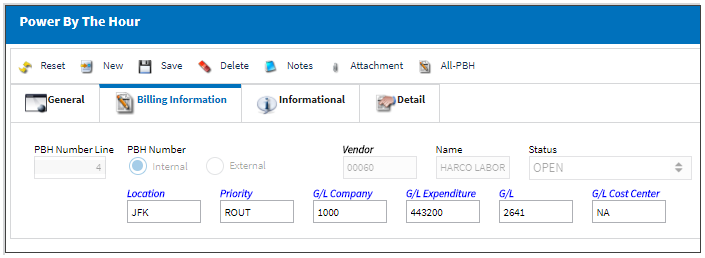
The following information/options are available in this window:
_____________________________________________________________________________________
Location
The Location for maintenance events, inventory stores, orders, transactions, or training events. The billing and receiving location for the PBH Item Service Order.
Priority
The priority for the Service Order.
G/L
G/L Account to be expense for the Service Order receiving upon generation.
_____________________________________________________________________________________
For any information regarding any additional fields appearing on this tab, please refer to the Power By the Hour Header, General Tab section of this manual.
Enter all required information and select the Save ![]() button.
button.
The Save Prompt will be displayed, as follows:
Select OK to complete the transaction and create the Service Order.
Select Cancel to void the transaction.
Once saved the PBH Number will be assigned and appearing the lower portion of this window as shown below:

 Share
Share

 Print
Print