
 Share
Share

 Print
Print
The PBH Detail tab appears after the first Service Order is generated against the PBH Item. The Detail tab records ALL PBH Item Service Order generation transactions, and can be viewed in both the Power By The Hour header and detail windows.
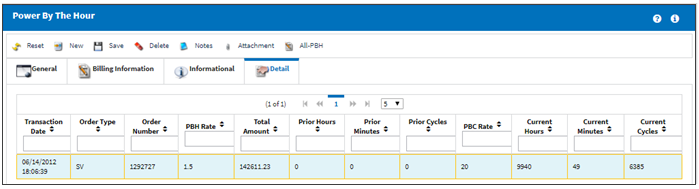
The following information/options are available in this window:
_____________________________________________________________________________________
Transaction Date
The date and time that the Service Order was generated. This field is used to calculate PBH cost for the next subsequent periodic Service Orders generation.
Order Number
Service Order Number which generated the detail PBH item.
_____________________________________________________________________________________
The Transaction Date for the last Service Order generated will be used to determine the next Service Order Cost, as seen below:
PBH Detail, General tab
If the Invoice/ Service Order Generation ![]() button on the General tab of the PBH header is selected and no flight records were entered from the last Transaction Date that the previous Service Order was generated, the user will receive the PBH Cost Prompt:
button on the General tab of the PBH header is selected and no flight records were entered from the last Transaction Date that the previous Service Order was generated, the user will receive the PBH Cost Prompt:
Select OK to return to the PBH Header window, as seen below:
If this PBH Cost Prompt was received then the Service Order was not generated since no times have accumulated against the PBH Item. The Prior Hours and/or Prior Cycles are not different from the PBH Item's Current Hours and/or Cycles. This is why the PBH Cost Prompt was received.

 Share
Share

 Print
Print