
 Share
Share

 Print
Print
On the Contract Order Detail, General tab the user may enter the terms of the agreement, indicating the Part Number, Condition, period of time, etc.
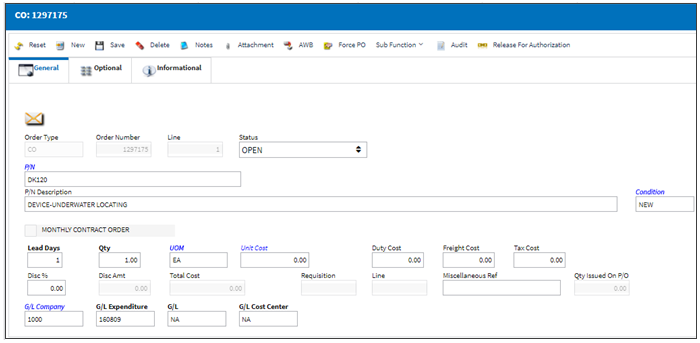
The following information/options are available in this window:
_____________________________________________________________________________________
Order Number
The type of order and the order number for the transaction.
Line
The specific Line item of the Order. Each Line item could represent a different part included in the same order.
Status
Line item will default to Open status; Order statuses are as follows:
Cancel - Order is not to be processed, received, or invoiced.
Closed - All Order line items have been received. The status will automatically change to Closed status.
Open - All Order items have not yet been received. Open defaults for all newly created order line items.
Hazardous Material ![]() icon
icon
This icon appears if the part contains hazardous materials. For more information, refer to the Inventory Tab, P/N Master.
Static Sensitive Material ![]() icon
icon
Indicates that this is a Static Sensitive Partand is shown in Inventory, Orders, and Packing & Shipping. For more information, refer to the P/N Master, Inventory Tab.
P/N
The Part Number reference for the aircraft part. The Part Number, as defined in the appropriate P/N Master (identified on the Order Header Inventory Type selection), required and processed on this order. If the Part Number does not exist in the related P/N Master, the P/N entered is considered a Non-Inventory item and will not be tracked within the system's Inventory module once received.
P/N Description
The description of the part. This may be overridden against the order.
Condition
The condition of the part.
Monthly Contract checkbox
Check to indicate that this is a monthly Contract Order.
Number of Months - The number of months for the monthly Contract Order.
Number of Month Issued - The number of months that have been issued for the monthly Contract Order.
Starting On
The start date of the contract.
Lead Days
The number of lead days to be included in the delivery date. This number of days is added to the Order creation date to calculate the delivery date.
Note: For most orders, the vendor default lead days may be defined in the Vendor Master, Shipping Information tab (via Setting/ Update).
Qty
The number of parts for the transaction.
UOM
The unit of measure. This will default if associated with a Part Number as defined in the P/N Master. Transactions for parts can be conducted in a different UOM than defined in the P/N Master. However, upon receiving the UOM, conversion will automatically adjust the quantities, providing that the conversion rate is defined in the UOM System Transaction Code (via Setting/Explorer/System Transaction Code).
Unit Cost
The unit cost from the vendor (per UOM specified). Select into the field for historical purchase costs. The cost information is derived from the P/N Master (Settings/ Update/ P/N Master/ Cost button). See the Settings chapter for additional information regarding the P/N Master.
Duty Cost
The customs duty cost (if applicable).
Freight Cost
The associated freight cost/fees, if applicable.
Tax Cost
The tax cost (if applicable).
Note: Taxes can be applied to Orders automatically by entering Goods and Services Tax (GST) information for the specific Customer/Vendor entered into the header window. The tax percentage and applicable G/L Account can be entered via the Settings Master, Optional tab. The Tax Cost is added when a Unit Quantity and Cost are entered. For more information refer to the Goods and Services (GST) Functionality via the Settings Manual.
Disc %
The percentage of discount.
Discount Amount
The calculated discount amount.
Total Cost
The total cost of the order, which includes all line items' quantity multiplied by any additional fees or cocts, such as Freight, Duty, Tax, etc.
Requisition
The attached requisition (if applicable). Requisitions may be configured to mandatory by Order Type.
Note: The system will check the Authorization Status of the Requisition when being attached to the order. If authorization is required, the Requisition Authorization option must be used by someone with the relevant financial authority. Once the Requisition is authorized, users will be able to attach the document to the order. For additional information, please refer to the Requisition Training Manual.
Line - The attached requisition line number.
Miscellaneous Reference
Free text Miscellaneous Reference information.
Qty Issued On PO
Number of parts on all Purchase Orders generated or forced by the Contract Order. When the Qty Issue On PO equals the number specified in the Qty field, the Contract Order line item will automatically go to Closed.
Note: The Monthly Contract Order's Qty Issued On PO may be greater than the number Qty field. Therefore, the system will not automatically close the Monthly Contract Order. It will only close automatically when the number of months have been met.
G/L
The General Ledger accounting code for the order. The order G/L will default to the Part Number G/L as defined in the P/N Master, Costing tab. However, this field may be overwritten for any given order.
_____________________________________________________________________________________
The Export as Excel ![]() button can be selected to view the queried data (including all pages) in an Excel spreadsheet. This Excel file can be saved for later use. For more information refer to the Export as Excel Button via the eMRO System Standards manual.
button can be selected to view the queried data (including all pages) in an Excel spreadsheet. This Excel file can be saved for later use. For more information refer to the Export as Excel Button via the eMRO System Standards manual.

 Share
Share

 Print
Print