
 Share
Share

 Print
Print
GSE Master Check In/Out
The GSE Master Check In/Out allows users to send and receive GSE Equipment.
When opening the program, you will see all GSE Equipment currently not checked out on the left hand side of the screen, and all GSE Equipment that is currently checked out on the right hand side of the screen.
GSE/Update/GSE Master Check In/Out:
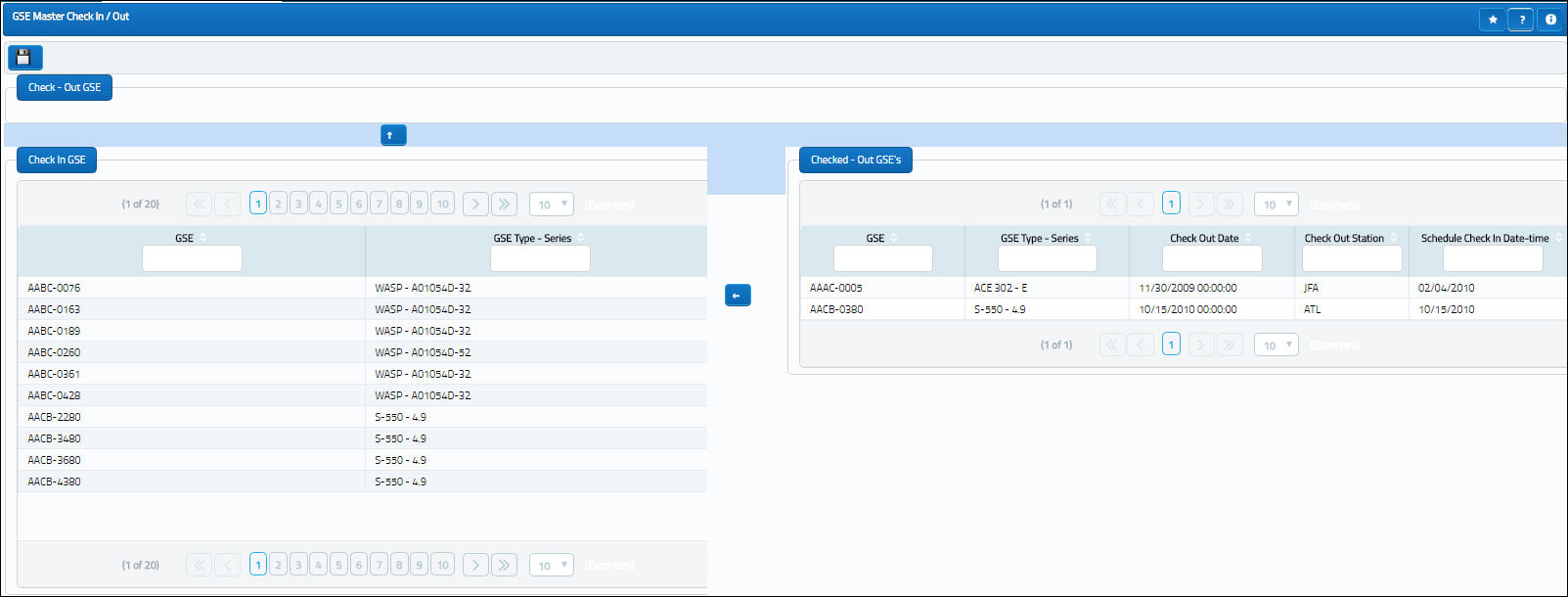
GSE can easily be checked in or checked out by simply dragging and dropping the part into the respective field.
For more information, refer to the Check Out and Check In topics.

 Share
Share

 Print
Print