
 Share
Share

 Print
Print
P/N Master (General Inventory), Optional Tab
Select or create the Part Number and then click on the P/N Master (General Inventory), Optional Tab.
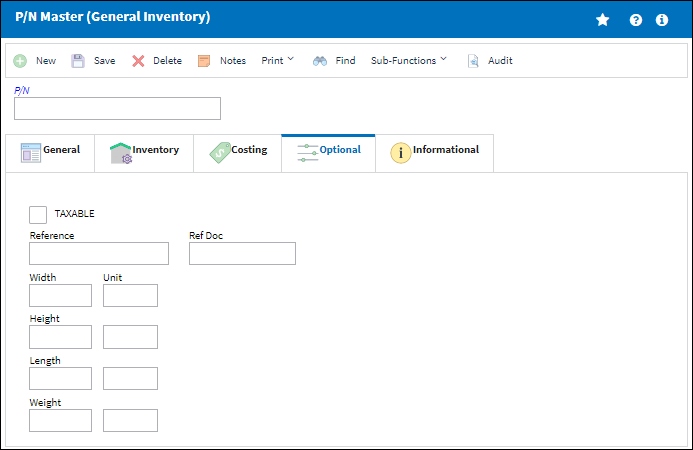
The following information/options are available in this window:
_____________________________________________________________________________________
Taxable checkbox
Check this to have taxes applied to this part. The percentages that will be applied are set up in Settings/ Update/ Location. Then, when a new Order is created, the taxes for this part will automatically be calculated.
Reference
Any reference information may be notes here.
Ref Doc
Any document(s) that needs to be referenced may be noted here.
Width/Height/Length/Weight
Enter the appropriate dimension information regarding this part. Unit information may also be entered.
_____________________________________________________________________________________

 Share
Share

 Print
Print