
 Share
Share

 Print
Print
P/N Master (General Inventory), Costing Tab
Select or create the Part Number and then click on the Costing Tab.
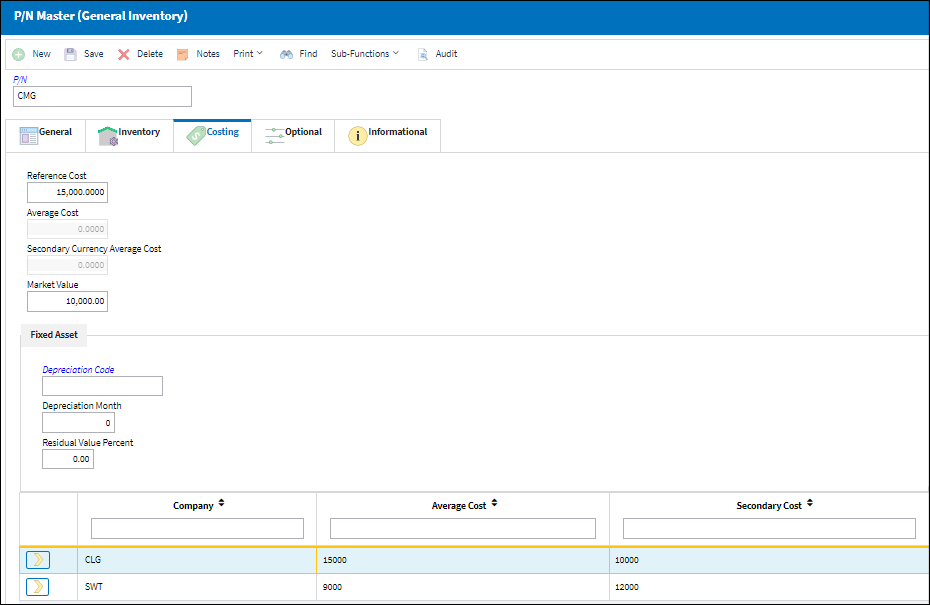
![]() Note: If a P/N in Inventory is linked to more than one Company, the system will display the Average Cost View as shown above. This view will display the Average/Secondary Cost per Company that the part is associated with.
Note: If a P/N in Inventory is linked to more than one Company, the system will display the Average Cost View as shown above. This view will display the Average/Secondary Cost per Company that the part is associated with.
The following information/options are available in this window:
_____________________________________________________________________________________
Reference Cost
The Part's reference cost.
Note: This field functions in accordance with the Switch ![]() PNREFCST. If set to Yes, the system will compare the Part Number Reference Cost to the PO unit cost. If there is a difference the user will receive a prompt asking if they would like to update the Part Number Reference Cost (P/N Master, Cost Tab) with the PO Unit Cost.
PNREFCST. If set to Yes, the system will compare the Part Number Reference Cost to the PO unit cost. If there is a difference the user will receive a prompt asking if they would like to update the Part Number Reference Cost (P/N Master, Cost Tab) with the PO Unit Cost.
Average Cost
The Average Cost of the Part in local currency, which is re-calculated upon receipt of inventory from Purchases, Invoice Adjustments (if there is a difference between PO Price and INV Price), and Return to Stock (which is unknown inventory returned at average cost or credited to the Work Order, differing the P/N Cost from the Average Cost).
The explanation for the formula is as follows:
(The total number of Unit Costs currently in Inventory) / (The total of all quantities currently in inventory). For example, if you have three parts in inventory for a certain P/N (three parts including all possible instances of the part [available in inventory, available for repair etc.]). And the unit costs on each part are $10, $15, and $20 each. If all information has been entered properly, the current Average cost would be calculated as (10 + 15 + $20) / 3) = $15. Expanding on the example, if you receive a new same part at $18, the current Average cost would re-compute as follows: ($10 + $15 + $20 + $18) / (3 + 1) = 15.75. For adjustments to this figure, refer to the 'P/N Average Cost Movement' topic.
Note: The Average Cost functionality works in accordance with Switch ![]() RTSCOST. If this switch is set to No, then inventory returned to stock is re-averaged for unknown inventory.
RTSCOST. If this switch is set to No, then inventory returned to stock is re-averaged for unknown inventory.
![]() Note: Select the applicable company from the Average Cost View to enter an Average Cost for a part.
Note: Select the applicable company from the Average Cost View to enter an Average Cost for a part.
Secondary Currency Average Cost
The average cost for the part in your secondary currency.
![]() Note: Select the applicable company from the Average Cost View to enter a secondary Cost for a part.
Note: Select the applicable company from the Average Cost View to enter a secondary Cost for a part.
Market Value
The valuation method is defined in each Part Category (System Transaction Code Explorer). This is manually filled.
Note: The data in the three cost fields are populated based on system calculation of costs of purchased parts.
Fixed Asset Depreciation Code
The Fixed Asset Depreciation transaction code linked to this P/N Category or P/N record (via P/N Master, Costing tab). When a Depreciation Code is entered, the Default Month Depreciation and Residual Value % fields will be overridden by that code's configuration. The Depreciation Code also contains the Start Depreciation Date field (which is used as part of the Accelerated depreciation method). This code can be defaulted for parts based on the P/N Category or manually overridden at the part level in the P/N Master, Costing Tab. For more information, refer to the F/A Depreciation Code transaction code.
Fixed Asset Depreciation Month
The number of months required for the Fixed Asset value of these parts to be depreciated over (i.e., five year depreciation is 60 months). This number can be defaulted for parts based on the P/N Category or F/A Depreciation Code, or it can be overridden manually at the part level in the P/N Master, Costing Tab.
_____________________________________________________________________________________

 Share
Share

 Print
Print