
 Share
Share

 Print
Print
P/N Master (General Inventory), Inventory Tab
Select or create the Part Number and then click on the P/N Master (General Inventory), Inventory Tab.
Note: The default number of days entered will be applied to parts received as their standard shelf life (the date can be amended at that time too).
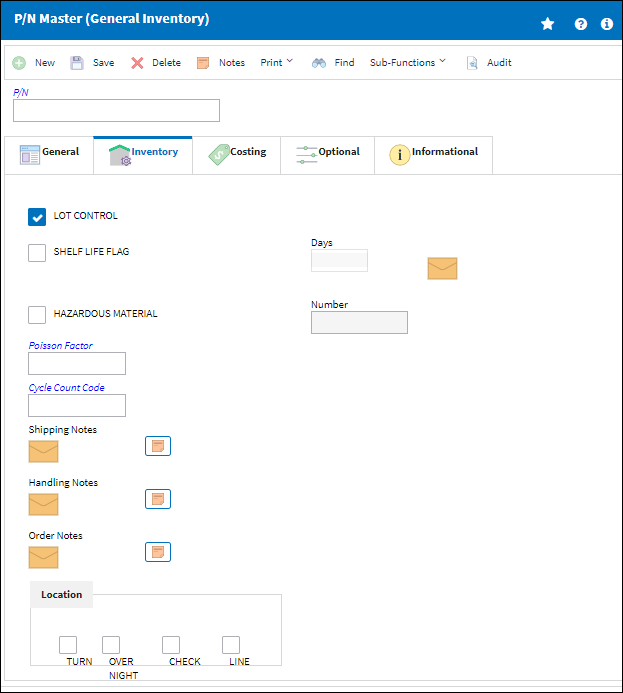
The following information/options are available in this window:
_____________________________________________________________________________________
P/N
The Part Number reference for the aircraft part.
Lot Control checkbox
If this Part is Lot controlled from the manufacturer and if checked, it will make the Lot Number required during the receiving function.
Shelf Life Flag checkbox
Check if this part is shelf life controlled. If you are receiving a Transferred part (via Receiving/ Update/ Order Receiving) that has an expired Shelf Life, you will be alerted. Please note that this checkbox can not be checked at the same time as the Unlimited Shelf Life checkbox.
Days - This field is displayed when the Shelf Life Flag checkbox is selected. The number of days related to the shelf life of this part. This will automatically calculate the shelf life date at Receiving.
Hazardous Material checkbox
Select to classify this part as a hazardous material. A hazardous material is classified as a solid. When this checkbox is selected, the UN Number and Web Link fields to the right of the checkbox are activated for data entry. The Hazardous Material at Removal checkbox is also available when this checkbox is selected.
Number - The hazardous reference number.
Poisson Factor
The service level required for the part (which is taken into account for Re-Order calculations). The specific calculation rate is set in this System Tran Code option for each level (80%, 90%, 95% etc.). If this field is used, the system will factor this into the Re-Order Levels. See the System Tran Code (Poisson Factor) Section for additional information. The Poisson Factor field must contain a valid code in Order for the system to make correct Re-Order Level calculations. If the Poisson Factor field is left blank, the system will not make a calculation for that particular P/N. Alternatively, the user may prefer the set-up re-order levels in Inventory Levels. For additional information, please refer to the Inventory Level button section of this manual.
Cycle Count Code
The method to be used when counting this part during the periodic Inventory counts at your facility. Cycle Count Codes are used to determine the frequency at which specific P/Ns are counted at your facility during the Physical Inventory Procedure. Once a part has been assigned a Cycle Count Code, that part will be counted at the appropriate frequency when performing the Physical Inventory Procedure. When using the Physical Inventory Generation option, if you select the “Cycle Count” checkbox, the list will only display parts that are associated with a Cycle Count code. Please refer to the Inventory manual for information regarding performing the Physical Inventory Procedure. Please refer to the Physical Inventory Generation via the Inventory Training manual for additional information regarding performing the Physical Inventory Procedure. Please refer to the Settings manual, Special System Transaction Codes section for additional information regarding setting up the Cycle Count Code if required.
Shipping/Handling/Order Notes
Select the Shipping/Handling/Order Notes ![]() icon(s) to enter notes that will appear in association with this part on appropriate printed documents throughout the system (ex. Packing and Shipping documents and Picklist Print).
icon(s) to enter notes that will appear in association with this part on appropriate printed documents throughout the system (ex. Packing and Shipping documents and Picklist Print).
_____________________________________________________________________________________

 Share
Share

 Print
Print