
 Share
Share

 Print
Print
The Auto R/O By Location ![]() button allows the user to access the Auto R/O window. From this window, the user may associate multiple quarantine locations to a P/N as well as a global vendor.
button allows the user to access the Auto R/O window. From this window, the user may associate multiple quarantine locations to a P/N as well as a global vendor.
Note: The Auto R/O By Location ![]() button will only be visible when Switch
button will only be visible when Switch ![]() PNVENDROAUTLOC is set to Yes. Refer to this switch via the Settings Switches Manual for more information on the Auto R/O process.
PNVENDROAUTLOC is set to Yes. Refer to this switch via the Settings Switches Manual for more information on the Auto R/O process.
From the Vendor P/N Repair Capability, General tab, select the Auto R/O By Location ![]() button
button
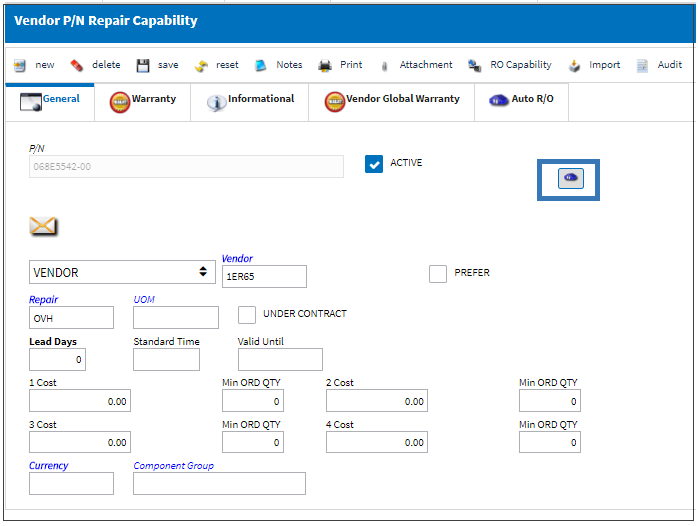
The system displays the Auto R/O window.
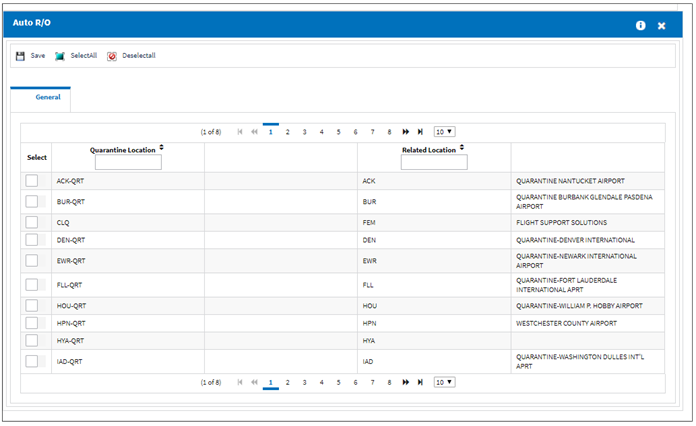
When one or more quarantine locations are selected, the Global checkbox appears and is available for selection.
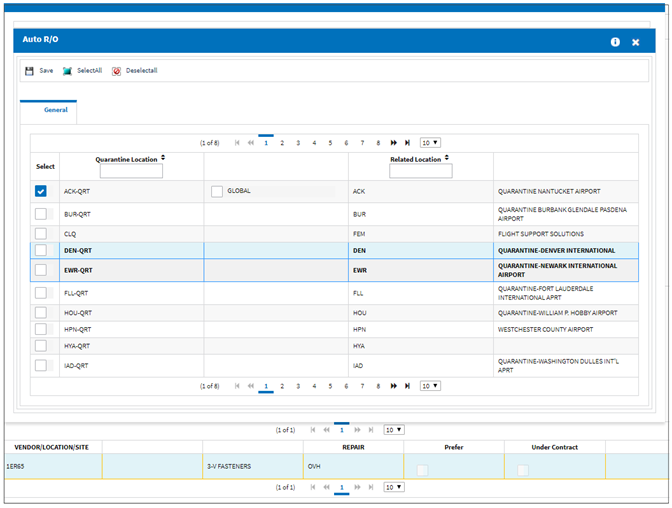
The following information/options are available in this window:
_____________________________________________________________________________________
Quarantine Location
This location is used to store unserviceable/hold parts (Inventory and Receiving) for repair.
Note: The same Quarantine Location can be selected for different Vendors with the same Repair Codes. For example, Vendor 'ABC' and 'XYZ' can both have Repair Code 'OVH' and they can each have Location 'ATL-Q' as their Quarantine Location.
Global checkbox
Select this checkbox to have the system receive the part in the specified Global location even if it is not part of the Auto R/O location. For additional information, refer to the Global Checkbox via the Auto R/O By Location Button of the Settings Training Manual.
Related Location
The main location linked to this Quarantine location.
_____________________________________________________________________________________
Once this information is populated and saved, an additional tab will become available to view this information. For additional information, refer to the Vendor P/N Repair Capability, Auto R/O tab.
Note: Regardless of how many Vendors are associated to a Part Number, only one Global vendor can be established for a Part Number. Upon save, a hard warning appears.
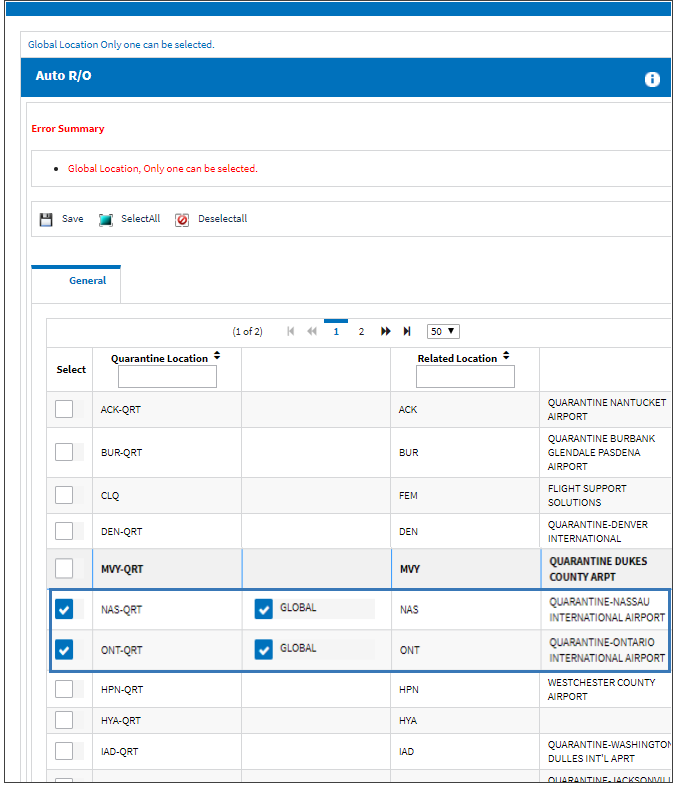

 Share
Share

 Print
Print