
 Share
Share

 Print
Print
Select the Override ![]() button to apply P/N position effectivity to one or multiple A/C Type/Series:
button to apply P/N position effectivity to one or multiple A/C Type/Series:
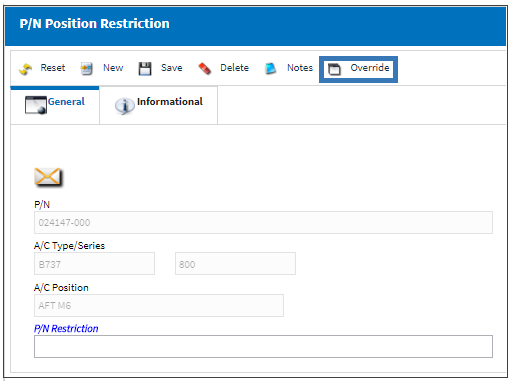
The following window will appear:
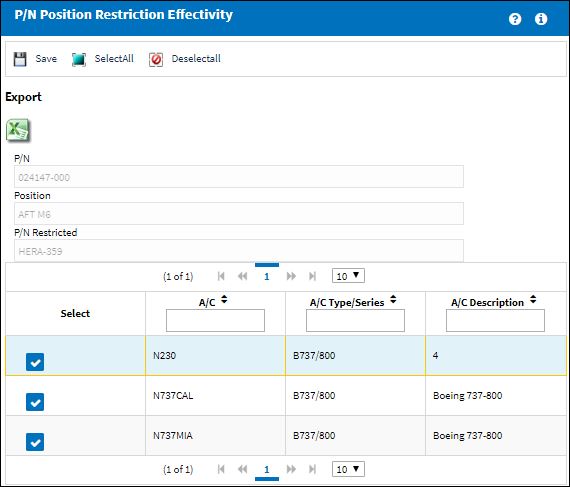

 Share
Share

 Print
Print
Publication Date: 11/12/2024

 Share Share

 Print Print
|
||||||
|
Select the Override
The following window will appear:
|
||||||
| Top of Page |
Publication Date: 11/12/2024

 Share Share

 Print Print
|
|||||