
 Share
Share

 Print
Print
The P/N Position Restriction window allows the user to select a P/N to be restricted from being installed on the aircraft at the same time as the Main P/N.
From the P/N A/C Configuration window, select the P/N Restrict ![]() button.
button.
The system displays the P/N Position Restriction window:
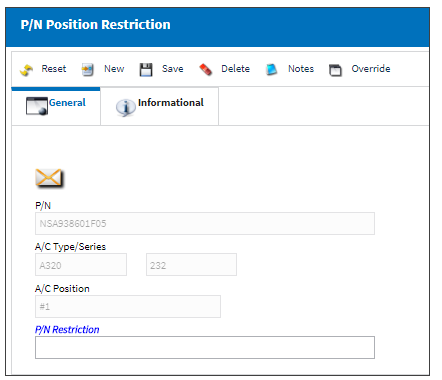
The following information/options are available in this window:
_____________________________________________________________________________________
P/N
The Part Number reference for the aircraft part. This is the Main Part Number and cannot be installed on the same aircraft at the same time any of the P/N Restriction part numbers are installed.
A/C Type/Series
The Aircraft Type and Series/Fleet assignment.
A/C Position
The aircraft position reference.
P/N Restriction
The system will prevent the P/N Restriction part numbers from being installed on the aircraft at the same time as the Main P/N.
_____________________________________________________________________________________
Additional functionality can be found through the following:
- P/N Position Restriction, Informational Tab
- Notes button, via P/N Position Restriction
- Override button, via P/N Position Restriction

 Share
Share

 Print
Print