
 Share
Share

 Print
Print
The Bin Master, Import Option is used to quickly import a master Bin which may not exist in the Bin Master DB. This option allows you the vendor to receive or create a digital file listing these Bins and related information for the import and quick creation of a Master Bin.
First, the user must prepare the file. For information regarding how to prepare the import file, refer to Preparing File For Import, via the Import Button of the System Standards Training Manual.
Note: Import files for eMRO should be saved as .csv (comma delimited) or .xlsx and cannot have spaces in the title of the file. Spaces in the file path will cause errors when importing.
Criteria for Bin Master Import file:
Column Name |
Data Type |
Limitation |
Path |
|---|---|---|---|
Location |
Alphanumeric |
10 |
Settings/ Update/ Bin Master, General tab |
Bin |
Alphanumeric |
20 |
Settings/ Update/ Bin Master, General tab |
Description |
Alphanumeric |
45 |
Settings/ Update/ Bin Master, General tab |
Category |
Alphanumeric |
10 |
Settings/ Update/ Bin Master, General tab |
Length |
Numeric |
08 |
Settings/ Update/ Bin Master, General tab |
Height |
Numeric |
08 |
Settings/ Update/ Bin Master, General tab |
Width |
Numeric |
08 |
Settings/ Update/ Bin Master, General tab |
Weight |
Numeric |
08 |
Settings/ Update/ Bin Master, General tab |
Counted Date |
Numeric |
14 |
Settings/ Update/ Bin Master, General tab |
Go to Settings/ Update/ Bin Master. From the Bin Master, General tab, select the Import ![]() button:
button:
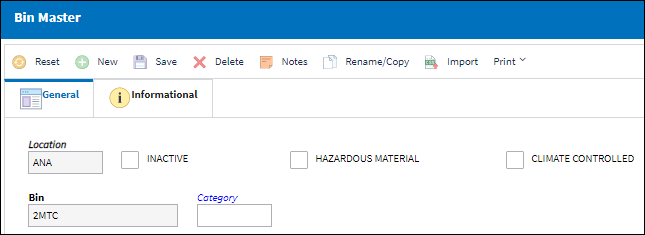
From the Import From File window complete all of the Import steps.
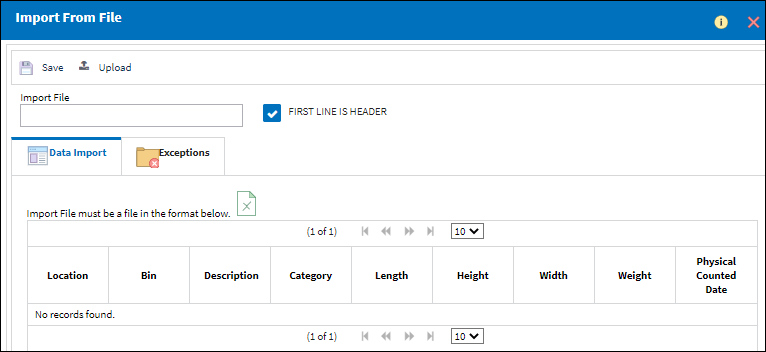
For information regarding how to Import a file, refer to Importing a File via Import Button of the System Standards Training Manual.

 Share
Share

 Print
Print