
 Share
Share

 Print
Print
The Print ![]() button allows users to print a list of all Bins in the system.
button allows users to print a list of all Bins in the system.
From the Print Multi ![]() button select the Print
button select the Print ![]() button. The system displays the following Selection Window.
button. The system displays the following Selection Window.
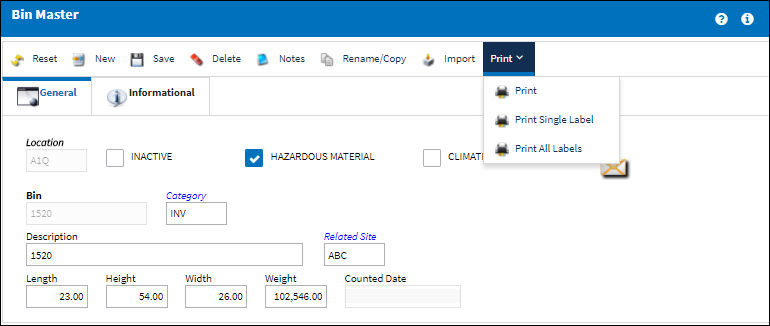
Select the Find ![]() button:
button:
The system displays a print of all of the Bins in the system.

 Share
Share

 Print
Print