
 Share
Share

 Print
Print
The Rename/Copy ![]() button allows users to copy information from one bin to another or rename a bin.
button allows users to copy information from one bin to another or rename a bin.
From the Bin Master window, select the Rename/Copy ![]() button.
button.
The system displays the Bin Rename/Copy window.
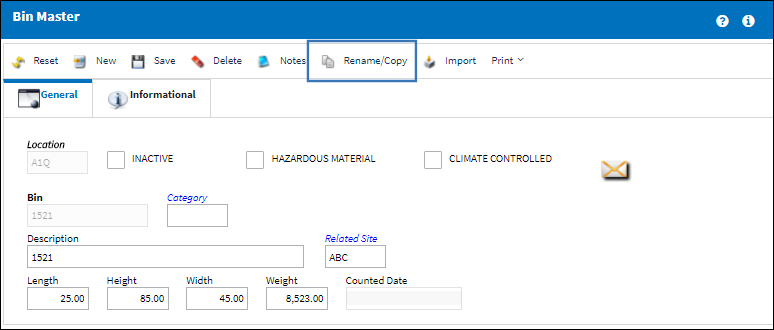
Copy:
To copy the information from one bin to another, select the Copy radio button. In the To Bin field, enter the bin to have the information copied to. Select the Save ![]() button. The Save prompt appears. Select 'OK'.
button. The Save prompt appears. Select 'OK'.
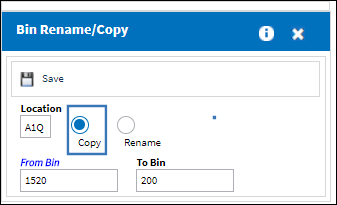
The new bin containing the information from the initial bin appears for the new one, as shown below:
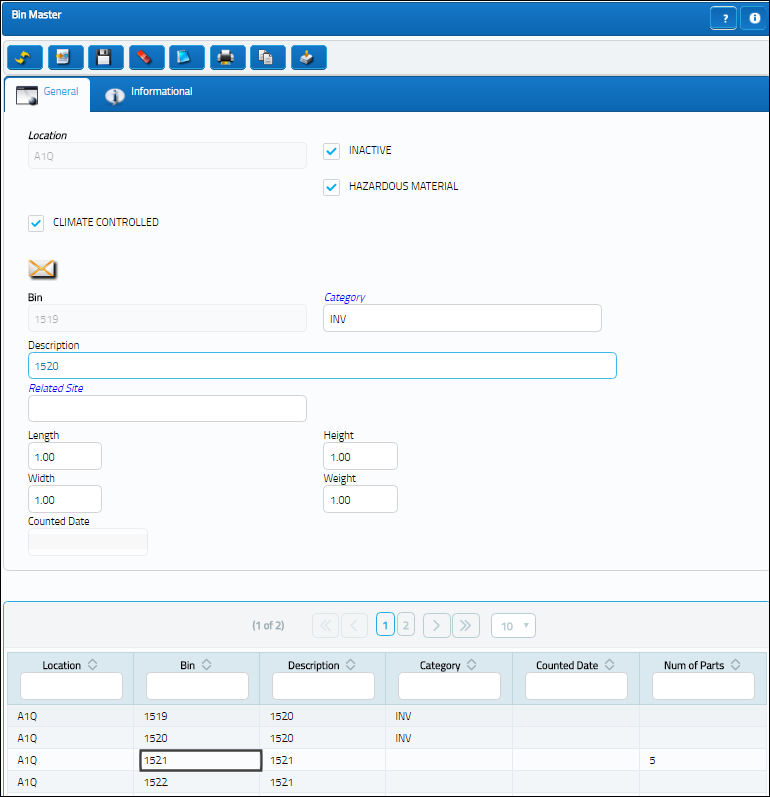
Rename:
To rename a bin, select the Rename radio button. In the To Bin field, enter the new bin reference. Select the Save ![]() button. The Save prompt appears. Select 'OK'.
button. The Save prompt appears. Select 'OK'.
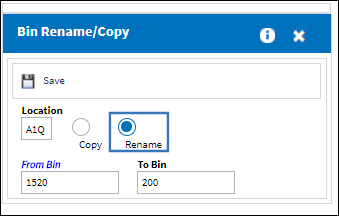
The Bin that has been renamed is no longer in the Bin Master:
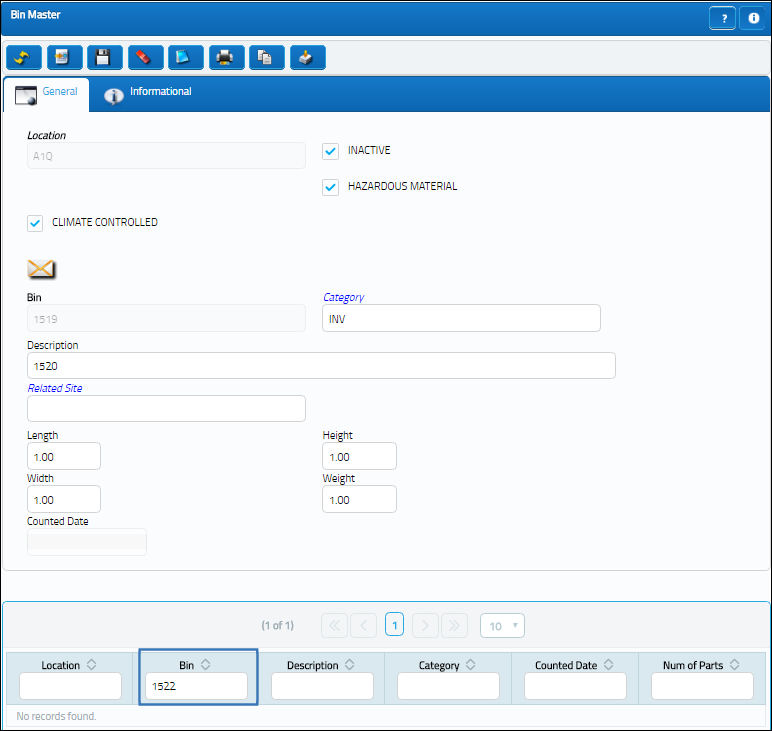
With its new name, the Bin does appear in the Bin Master:
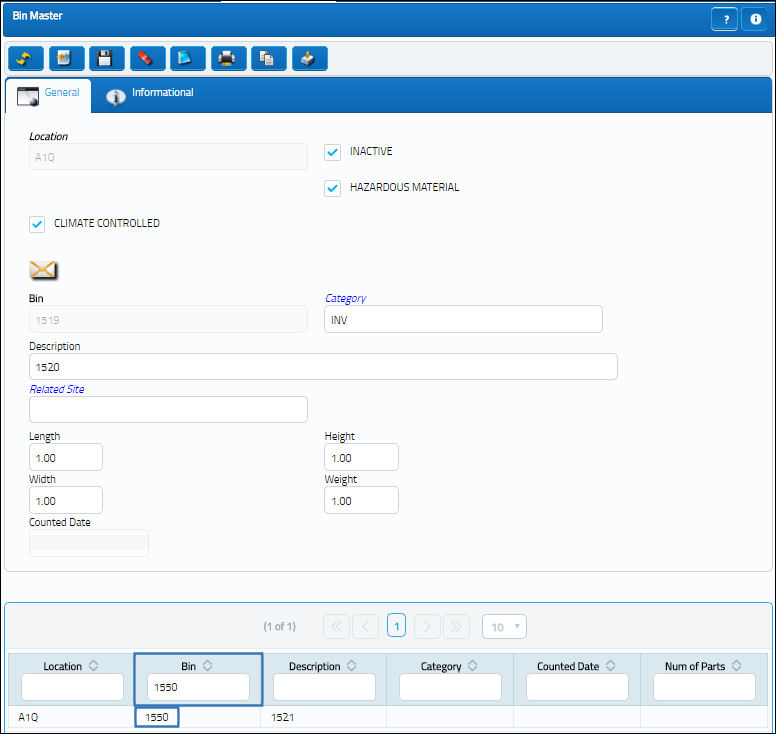

 Share
Share

 Print
Print