
 Share
Share

 Print
Print
The Auto Defect W/O checkbox from the A/C Master, Auto W/O tab is designed for Third Party providers who must keep track of every Defect reported and resolved for a customer's aircraft. When selected, whenever a Defect Report is created for the selected Aircraft, a Work Order is automatically created based on the information entered against the Defect. Along with the W/O is a Non-Routine Task Card that is linked to the Defect Report. This W/O and N/R Task Card are created to track the maintenance details required in order to resolve the Defect. The Customer Contract defines how the Third Party provider will charge their customer for required maintenance on the customer's aircraft.
For example, notice that the checkbox is selected for the below Aircraft.
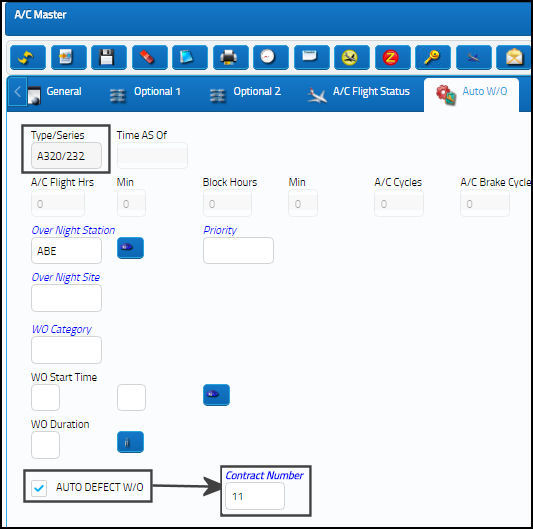
From the Defect Reports window, a new Defect is reported against the above Aircraft. Notice the Reported By, Reported Date, and reported Station.
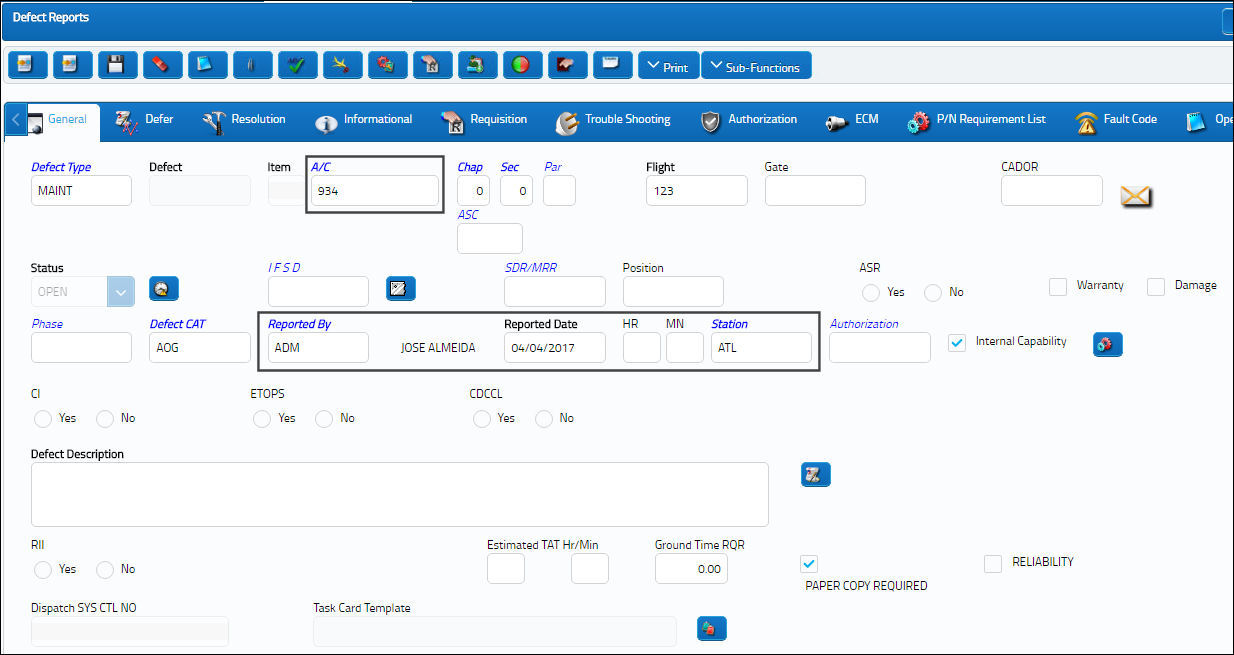
As soon as the Defect Report is saved, the W/O Task Card Manual Labor window pops up. This window specifies the automatically created W/O, N/R Task Card, and employee who reported the Defect. This window pops up in order to track the amount of labor time that went against reporting/resolving the Defect Report. While the Employee field defaults to the Employee who reported the Defect, this Employee can be changed or a new Employee can be added.
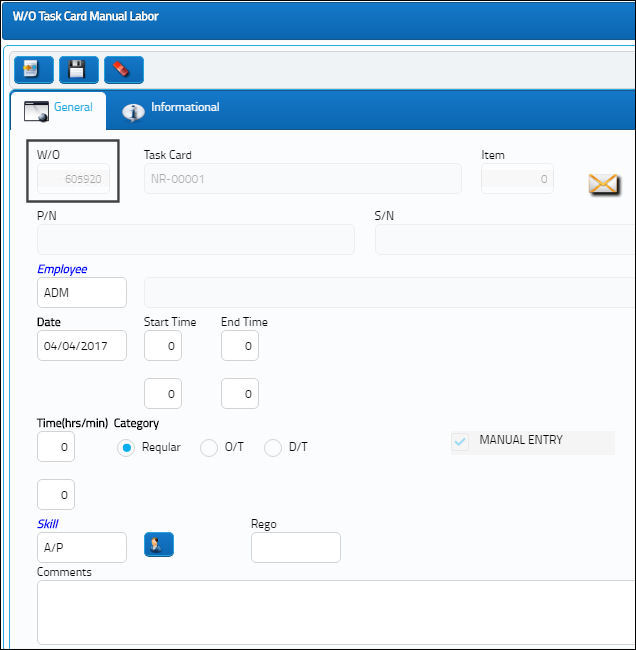
Note: Additional labor details can be added later, before the W/O is closed.
From the W/O window in Production, notice that the Third Party W/O was created with a 'Line' Status, the Description defaults to 'Auto Defect Creation,' and the details of the Defect Report populate most of the other fields. Other details like the Expenditure and Priority fields come from the linked Customer Contract.
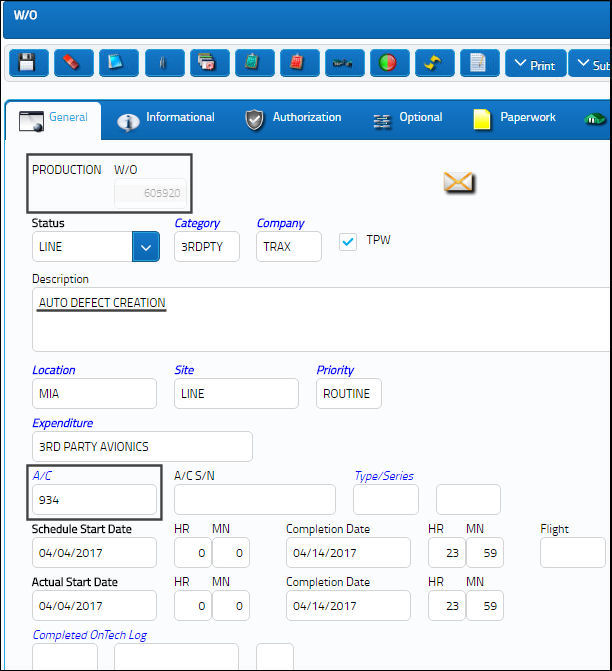
When the 3rd Party ![]() button is selected, the linked Customer Contract is displayed.
button is selected, the linked Customer Contract is displayed.
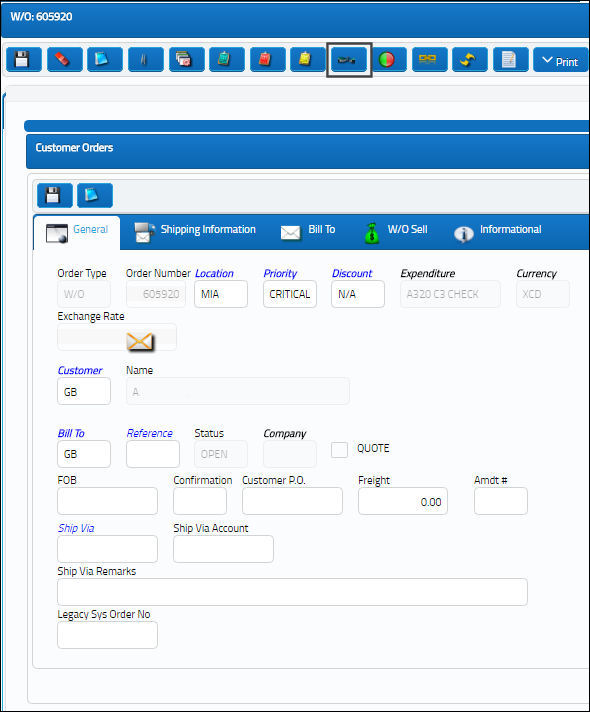
From the W/O Sell tab, notice that the Contract Number is listed.
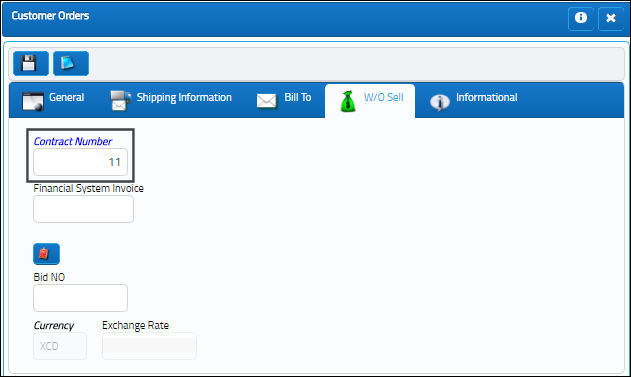
All maintenance performed in order to resolve the Defect Report will be tracked and later billed through this Third Party Work Order and Non-Routine Task Card.

 Share
Share

 Print
Print