
 Share
Share

 Print
Print
P/N Re-Order Level, General Tab
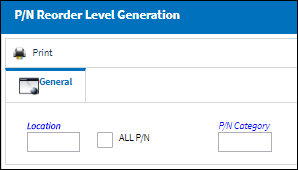
The following information/options are available in this window:
_____________________________________________________________________________________
Location
The Location for maintenance events, inventory stores, orders, transactions, or training events.
All P/N checkbox
Check the ALL P/N checkbox if the user wants all locations to be considered on the report.
P/N Category
The category of the part as defined in Settings/ Explorer/ System Transaction Code Explorer/ Settings/ P/N Category (e.g. Rotable, Consumable, Repairable) and entered for the particular part in the P/N Master.
Detail
This should be run first (to create a report with the suggested Re-Order Levels) for a specified location or ‘All P/N’. The report can be printed as necessary. This must be used before running the P/N Re-Order Suggestion Update.
Update Re-Order Level
This should be run after Re-Order Levels have been reviewed and updated via the P/N Re-Order Suggestion Update (explained in the following section ‘P/N Re-Order Suggestion Update’).
_____________________________________________________________________________________
The Filter/Sort ![]() button is used to alter the search criteria for records associated with the host module and window. For more information, refer to Filter/Sort Button via the eMRO System Standards Module.
button is used to alter the search criteria for records associated with the host module and window. For more information, refer to Filter/Sort Button via the eMRO System Standards Module.
Once the user has entered the criteria, click on the Find ![]() Button. A report will display the results. If the user would like to change the Re-Order Levels presented here, please refer to P/N Re-Order Suggestion Update.
Button. A report will display the results. If the user would like to change the Re-Order Levels presented here, please refer to P/N Re-Order Suggestion Update.

 Share
Share

 Print
Print