
 Share
Share

 Print
Print
About Re-Order Levels
The Re-Order point is established so that the system can automatically create requisitions for parts that have reached a certain quantitative level in inventory.
Purchasing action can then be considered. Re-Order levels are defined at the P/N level (Settings/P/N Master/Inventory Level Button).
The Re-Order Level that is calculated by the system is a result of the following formula:
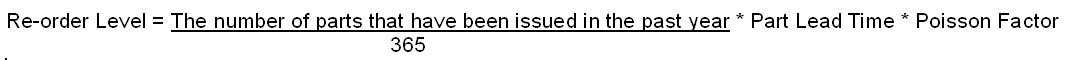
Formula Name |
Formula Description |
Re-order Level |
[The number of parts that have been issued in the past year divided by 365 days] times [Lead days for the P/N's Vendors (which is the average taken from the Vendor P/N Information window in Settings/ Update/P/N/ Interchangeable Button/ Cost Button/ Lead Days field). It calculates the average lead days regardless of Condition or Vendor in case the user has several set up for the P/N.] * [Poisson Factor]. |
Note: The formula that is used to calculate the Re-order Level includes the Poisson factor.
The Poisson Factor number represents the service level required for the part. A specific Poisson Factor number is associated with each specific “percentage of probability that a part will be available in inventory”. The Poisson Factor numbers and their associated percentages are set up in Settings/Explorer/System Transaction Code/Settings/Poisson Factor (80% Service Level, 90%, 95% etc.).
The Poisson Factor Equation follows.
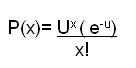
Where 'U' equals the mean, 'x' is the sample/population and 'e' is equal to a given number of 2.718.
Examples:
Service Level |
Poisson Factor |
Service Level |
Poisson Factor |
50% |
0.00 |
90% |
1.28 |
55% |
0.13 |
91% |
1.34 |
60% |
0.25 |
92% |
1.41 |
65% |
0.39 |
93% |
1.48 |
70% |
0.52 |
94% |
1.55 |
75% |
0.67 |
95% |
1.64 |
80% |
0.84 |
96% |
1.75 |
81% |
0.88 |
97% |
1.88 |
82% |
0.92 |
98% |
2.05 |
83% |
0.95 |
99% |
2.33 |
84% |
0.99 |
99.5% |
2.58 |
85% |
1.04 |
99.6% |
2.65 |
86% |
1.08 |
99.7% |
2.75 |
87% |
1.13 |
99.8% |
2.88 |
88% |
1.17 |
99.9 |
3.09 |
89% |
1.23 |
99.99% |
3.72 |
The Poisson Factor field must contain a valid code in the P/N Master (Settings/Update/P/N/ Inventory tab) in order for the system to make correct Re-Order Level calculations. If the Poisson Factor field is left blank, the system will not make a calculation for that particular P/N.
Centralized Location option (Location/ Update/ Location):
Centralized Location – This location will be the main warehouse for parts marked accordingly (in PN Master). Only one location can be marked as centralized location. When working with a centralized location, the average usage of parts in outstations will also be taken into consideration when calculating the reorder level.

 Share
Share

 Print
Print