
 Share
Share

 Print
Print
Found Button, via Missing Parts Queue
The Found ![]() button is utilized to indicate that a P/N that had previously been designated as 'MISSING' has been found in Inventory Transaction. This function restores the quantity that had gone missing into the specified Location and Bin.
button is utilized to indicate that a P/N that had previously been designated as 'MISSING' has been found in Inventory Transaction. This function restores the quantity that had gone missing into the specified Location and Bin.
The following P/N(s) has been designated as 'MISSING' through the P/N Missing ![]() button; therefore, appears in the Missing Parts Queue. For more information regarding designating the P/N as 'MISSING,' refer to the P/N Missing
button; therefore, appears in the Missing Parts Queue. For more information regarding designating the P/N as 'MISSING,' refer to the P/N Missing ![]() button.
button.
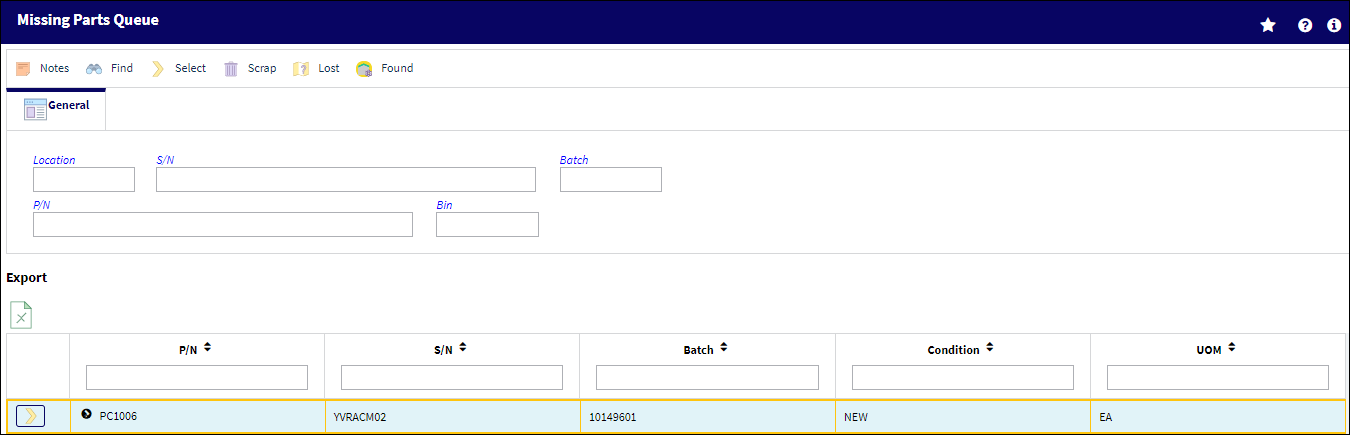
Upon selecting the Found ![]() button, the following pop-up window appears:
button, the following pop-up window appears:
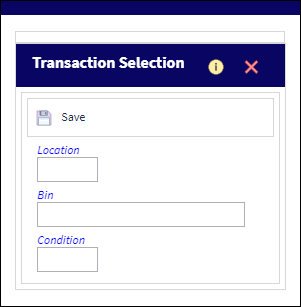
The following information/options are available in this window:
_____________________________________________________________________________________
Location
The Location to which the P/N will be returned.
Bin
The Bin to which the P/N will be returned.
Condition
The condition of the part.
_____________________________________________________________________________________

 Share
Share

 Print
Print