
 Share
Share

 Print
Print
The One Step Transfer, Requisition tab allows users to link the part transfer to a Requisition and Line Item.
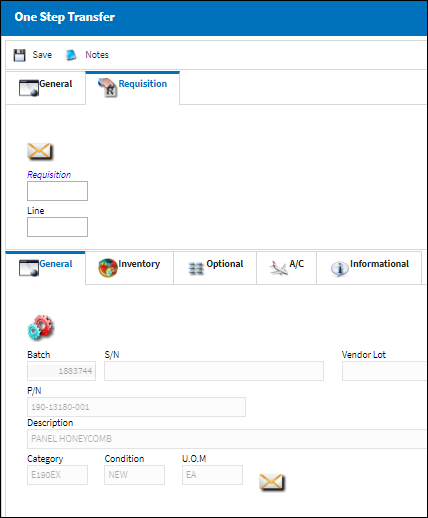
Note: Users must have the proper security access to view the One Step Transfer, Requisition Tab.
The following information/options are available in this window:
_____________________________________________________________________________________
Requisition
List of required parts for either a maintenance item or for restocking.
Line
The attached requisition line number.
_____________________________________________________________________________________
Requisition Warnings:
If the user attempts to try to save a bogus requisition number, the following hard warning will appear:
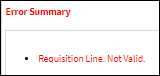
If the user attempts to save a requisition that is not authorized, the following hard warning will appear:
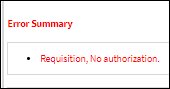
If the part on the requisition and the part being transferred are not the same, the following hard warning will appear:
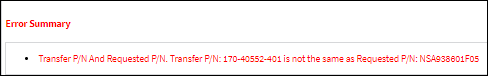

 Share
Share

 Print
Print