
 Share
Share

 Print
Print
Inventory Detail Transaction History, Other Tab
The Inventory Detail Transaction History, Other Tab is used to query for components based on the following search criteria. Enter any of the below search criteria to query for one or more components and select the Find ![]() button.
button.
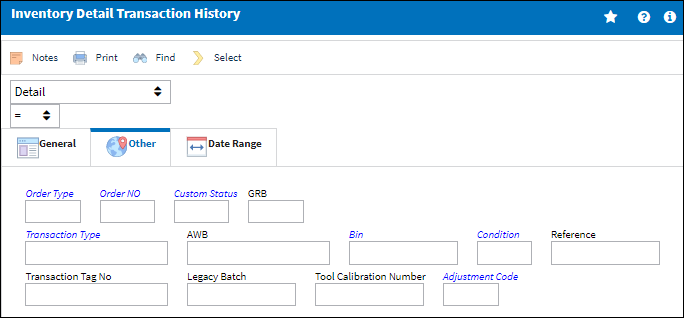
The following information/options are available in this window:
_____________________________________________________________________________________
Logic drop down ![]()
Select one of the following logic functions to filter for data:
<= Less than or equal to.
<> Not equal to.
= Equal to.
>= Greater than or equal to.
Like Show data like or similar to.
Order Type/Order No
The type of order and the order number for the transaction.
Custom Status
Customs status that applies to the part in the transaction, as applicable.
Goods RCVD Batch
The original inventory number assigned to the part or group of parts when initially introduced/received into inventory. This number will remain the same for a part even if/when the part's Batch number changes.
Note: This number is updated when a P/N Category is changed via the P/N Category Change Button located in the P/N Master of the Settings Training Manual.
Transaction Type
The transaction that was conducted against the part.
AWB
The airway bill number related to the part.
Bin
The specific storage bin within the inventory location.
Condition
The condition of the part.
Reference
The reference number for the transaction.
Transaction Tag No
The tag number of the transaction to be queried for.
Legacy Batch
The original batch number from the Legacy system from where the data was migrated.
Note: The system will assign a new batch number for migrated data.
Tool Calibration Number
This is a unique number used to define a tool.
Adjustment Code
The adjustment code that was used against the P/N via the Adjustment Button via the Inventory Transaction Buttons.
_____________________________________________________________________________________
Note: Users are allowed to reprint Purchase, Exchange and Loan Order receiving prints by selecting the Print ![]() button. To narrow down the search for these orders users can enter 'PO/RECEIVING', 'EX/RECEIVING', and/or 'LO/RECEIVING' into the Transaction Type search field of the Other tab.
button. To narrow down the search for these orders users can enter 'PO/RECEIVING', 'EX/RECEIVING', and/or 'LO/RECEIVING' into the Transaction Type search field of the Other tab.

 Share
Share

 Print
Print