
 Share
Share

 Print
Print
From the Task Card, select the Survey ![]() button and the Task Card Survey window opens.
button and the Task Card Survey window opens.
Select the Response Type 'Multiple Choice' to allow users to select their answer from several options.
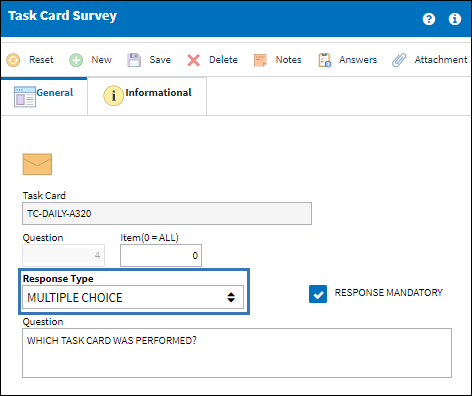
The following information/options are available in this window:
_____________________________________________________________________________________
Task Card
The Task Card / Job Card that details the scheduled maintenance work.
Question
The question number on the survey.
Item
The specific item number on the Task Card that this record is to be associated with. Leave default '0' to have this record associated with all item numbers on the Task Card.
Response Type
This determines the functionality and the type of response that is acceptable for the question. For information regarding other response types, refer to the Survey Button.
Response Mandatory checkbox
Select this checkbox if the response is mandatory.
Question
The question that will appear to the user in the survey.
_____________________________________________________________________________________
Once the question has been saved, select the Answers ![]() button to set up the possible answer for the question.
button to set up the possible answer for the question.

 Share
Share

 Print
Print