
 Share
Share

 Print
Print
The Individual A/C Selection ![]() button allows the selection and creation of multiple individual range records using cross reference information for every serialized A/C of an aircraft type/series.
button allows the selection and creation of multiple individual range records using cross reference information for every serialized A/C of an aircraft type/series.
Note: The Individual A/C Selection ![]() button will not be visible in the Task Card Range window if Switch
button will not be visible in the Task Card Range window if Switch ![]() RANGEHELPER is set to No.
RANGEHELPER is set to No.
From the Task Card effectivity window, select the Task Card Range ![]() button.
button.
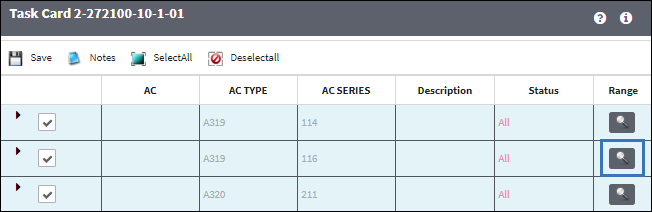
The system displays the Task Card Effectivity Range window, select the Individual A/C Selection ![]() button.
button.
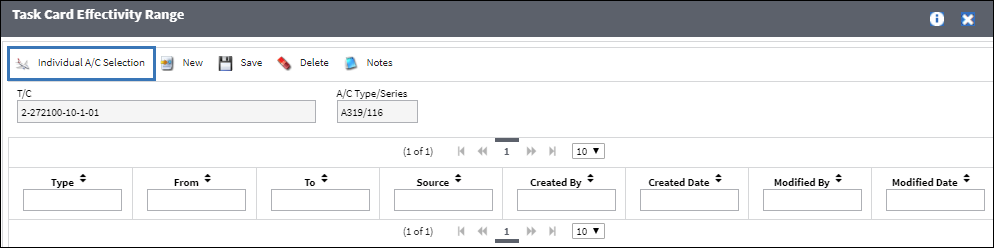
The following columns display referencing A/C Master information for the aircraft type/series.
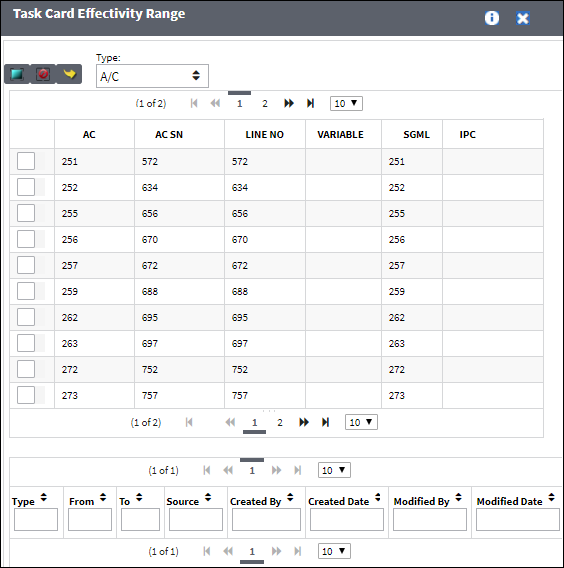
Select multiple aircraft and click on the Select ![]() button.
button.
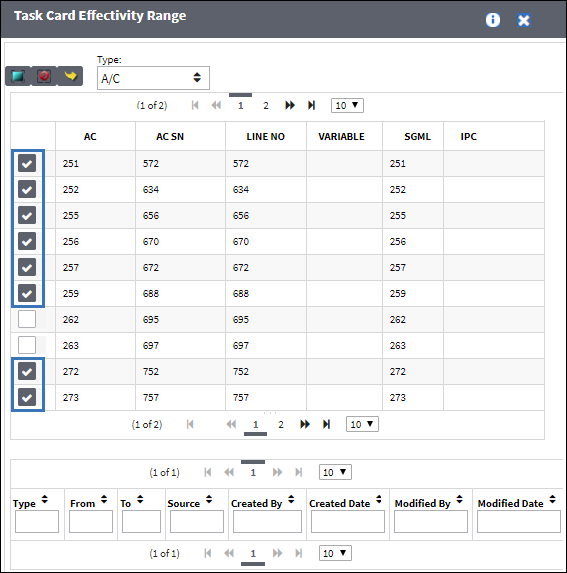
Individual A/C range records are created for the specified aircraft, select the Save ![]() button.
button.
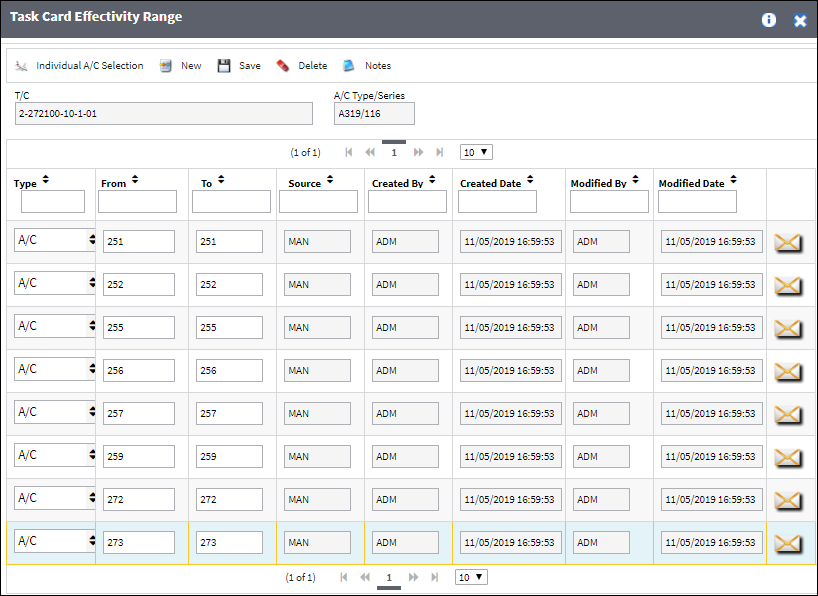
An Effectivity pop-up window will appear. If effectivity to the Task Card previously existed, the window will inform the user which aircraft effectivity was removed from. If Task Card effectivity did not previously exist, the window will inform the user which aircraft effectivity was added to. Select the Yes ![]() button to continue.
button to continue.

From the Task Card effectivity window, effectivity has been set up for the aircraft type/series.
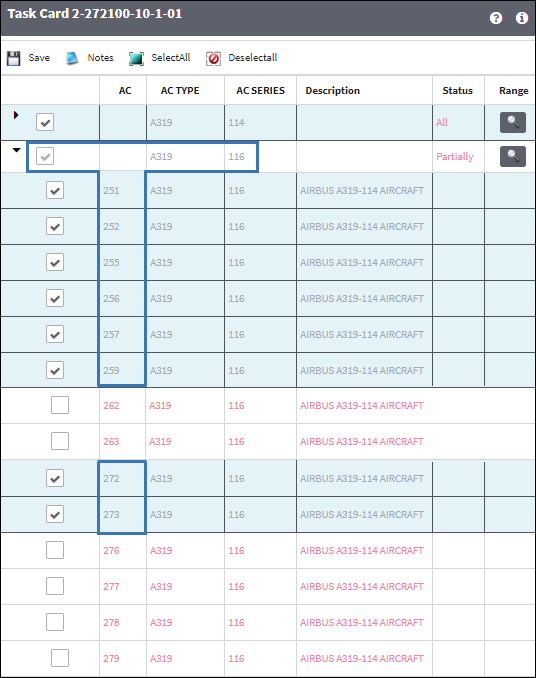

 Share
Share

 Print
Print