
 Share
Share

 Print
Print
The Schedule Override (P/N E/C) ![]() button automatically overrides E/C records so that maintenance is scheduled accordingly with P/N hours.
button automatically overrides E/C records so that maintenance is scheduled accordingly with P/N hours.
From the Engineering Control P/N window, select the Schedule Override (P/N E/C) ![]() button.
button.
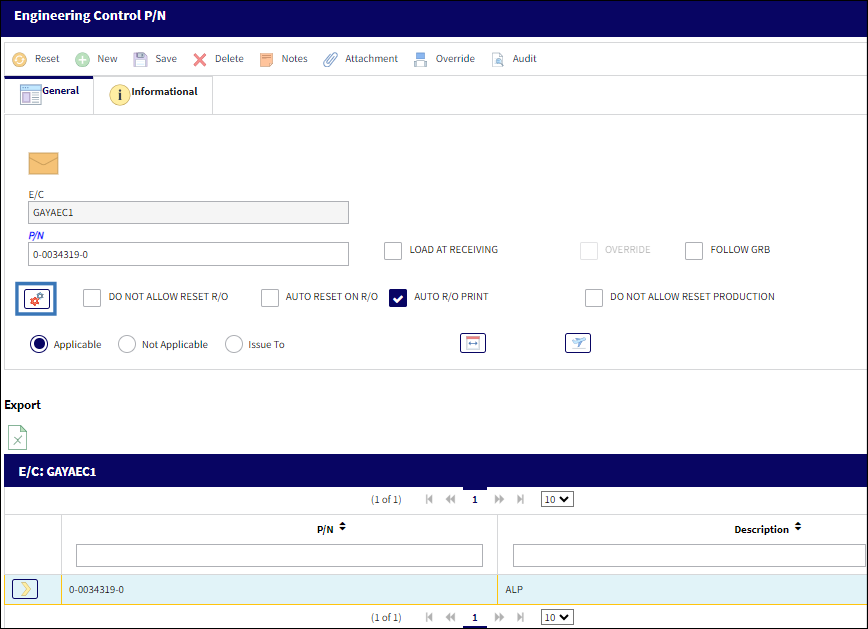
When selected, the Engineering Schedule Override window appears, indicating that maintenance is automatically scheduled based on the number of P/N hours. If the part has accumulated less than 100 hours, maintenance is scheduled within 30 days. If the part has accumulated greater than 100 hours, maintenance is scheduled in 50 days.
Note: P/N maintenance is scheduled in the Planning window and P/N hours can be viewed in the Inventory Detail window.
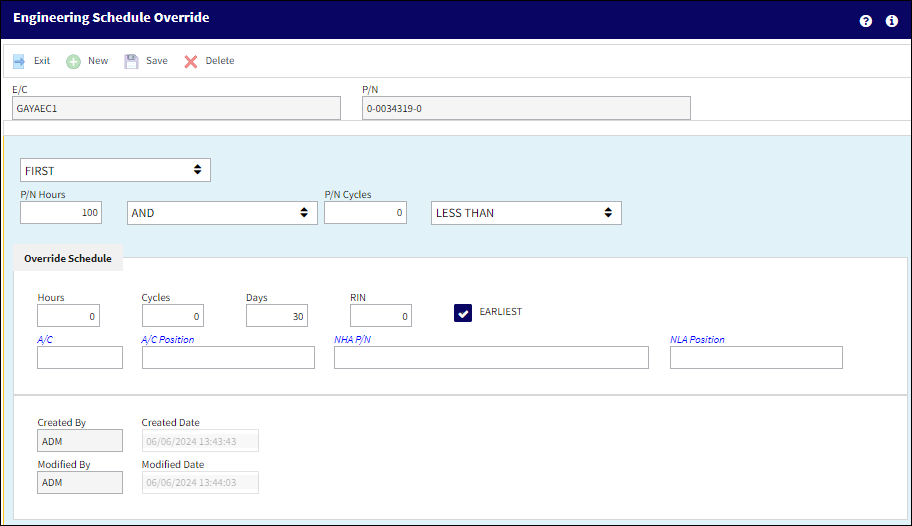
The following information/options are available in this window:
_____________________________________________________________________________________
E/C
The Engineering Control that specifies aircraft or component scheduled maintenance intervals.
First or Repeat radio button
This will automatically be selected depending on whether the Override ![]() button was selected for the First Schedule or Repeat Schedule of the E/Cs Schedule Tab.
button was selected for the First Schedule or Repeat Schedule of the E/Cs Schedule Tab.
Note: This can not be changed. Only a First Schedule Override can be configured for a First Schedule, just as only a Repeat Schedule Override can be configured for a Repeat Schedule.
P/N Hours
The number of P/N hours that will have to be met in order for the Override Schedule parameters to become applicable.
Filter Condition drop down
Choose from: And, Or, Hours Only, Cycles Only, Days Only, or Flexible from the drop list to indicate which combination of Hours and/or/either Cycles will be used to determine the Override Schedule.
Note: The Flexible Schedule option in not supported in eMRO.
Greater Than/Less Than drop down
Choose from either Greater Than, or Less Than to indicate how the A/C Hours and/or A/C Cycles will be accounted for in determining when the Override Schedule will become applicable.
P/N
The Part Number reference for the aircraft part.
Override Schedule Fields
The Schedule (Hours/Cycles/Days or RIN) that will become applicable once the override parameters have been met.
A/C ![]()
The individual aircraft tail number.
A/C Position ![]()
The position of the part on the A/C.
N/H/A P/N ![]()
The part’s Next Higher Assembly P/N (if applicable).
N/L/A Position ![]()
The position of the Next Lower Assembly.
_____________________________________________________________________________________

 Share
Share

 Print
Print