
 Share
Share

 Print
Print
After selecting into a P/N from the Engineering Control P/N window, the Engineering Effectivity Override window appears, displaying a list of available P/N S/Ns.
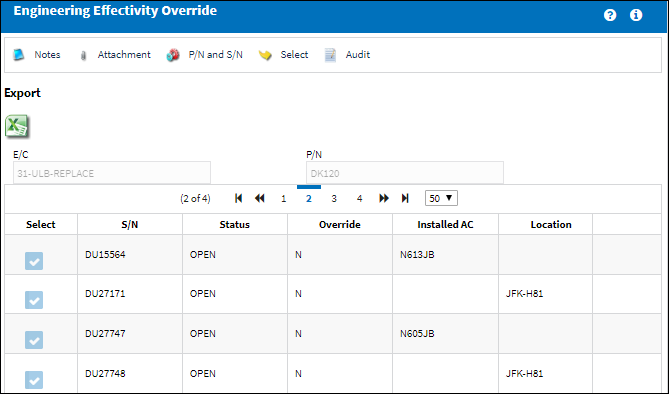
Select into the P/N S/N that requires a compliance record. The Engineering Manual Compliance detail window appears and the P/N E/C compliance information can be populated in the top of the window.
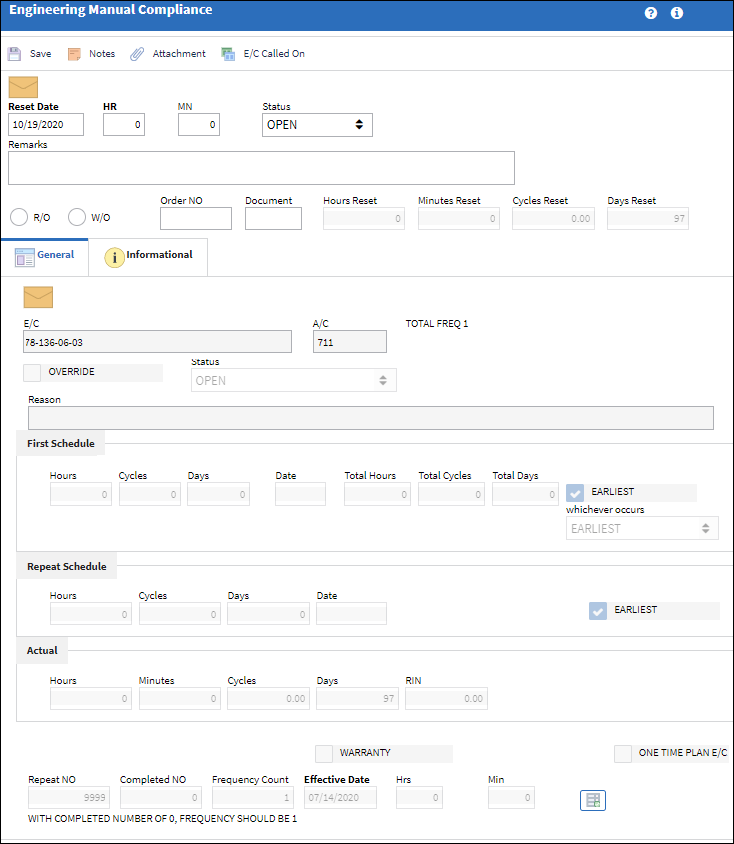
The following information/options are available in this window:
_____________________________________________________________________________________
Reset Date
The date the E/C was complied with.
Hrs/Min
The time this E/C was complied with.
Status
The current status of the E/C Compliance (e.g., Open, Cancel, Terminate, etc.).
Remarks
This field is used to enter any additional information regarding the compliance event. This is a free text field.
R/O or W/O
If the E/C was complied with on a Repair Order or a Work Order.
Order NO
The relevant Repair or Work Order Number the E/C was complied against.
Document
The document reference number associated to the E/C.
Hours/Cycles/Days Reset
Hours/Cycles/Days accumulated when the control was reset.
If the user enters a Reset Date prior to the current effective date of the E/C for the or P/N S/N, the system will only write a historical record and update the Completed NO, however the Effective Date will not change. If the user enters a date after the current effective date, the system will write a history record and change the effective date of the item. If the user changes the status to Terminated, Cancel or N/A, the system will make the repeat number equal to the completed number. This will terminate the E/C and it will no longer forecast in the Planning Query.
The compliance record for the E/C is written upon saving the record. The user can edit and delete previously created compliance records if required via the Edit Record ![]() button, via the Engineering Control Compliance window.
button, via the Engineering Control Compliance window.
_____________________________________________________________________________________
General information regarding the P/N E/C can be viewed and/or edited, as needed, through the following tabs and buttons:
Engineering Manual Compliance (P/N) |
Engineering Manual Compliance (P/N) |
|
|
|

 Share
Share

 Print
Print