
 Share
Share

 Print
Print
The following is an example of an Engineering Compliance record against a P/N S/N:
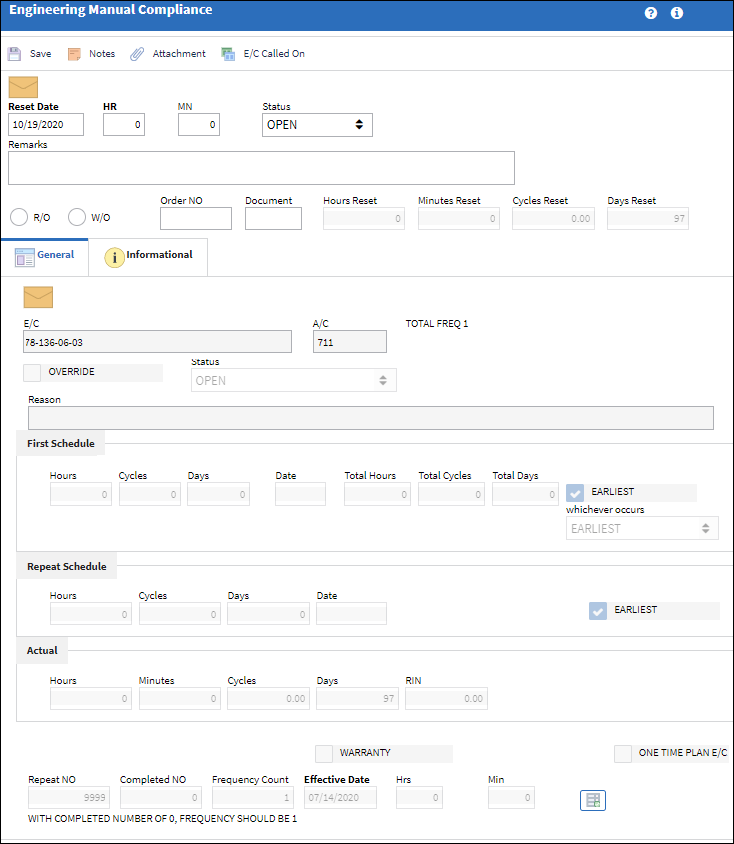
The following information/options are available in this window:
_____________________________________________________________________________________
E/C
The Engineering Control that specifies aircraft or component scheduled maintenance intervals.
P/N
The Part Number reference for the aircraft part.
S/N
The Serial Number for the specific serialized part.
Total Freq
Displays at which frequency the E/C is currently on (out of the E/Cs total frequency, as defined in the E/C Schedule tab). For additional information refer to the Engineering Control, Schedule Tab via the Engineering - E/C Training Manual.
Override checkbox
If selected, the checkbox identifies if the E/C has been put in an override status for this A/C tail number or P/N S/N. Edits cannot be made in the Engineering Manual Compliance window, therefore the Override checkbox cannot be selected/de-select.
Status
The Status of the E/C for the particular P/N. For additional information regarding definition of each status, see the Engineering Control, General Tab via the Engineering - E/C Training Manual.
Note: If the status is manually changed to a status which prevents the E/C from appearing in Planning Forecast, the Reason field will become mandatory for the saving of the record.
Reason
The Reason field allows for additional notations to be added against the Engineering Effectivity Override for a particular P/N.
First Schedule
The First Schedule is the parameter and threshold for the initial occurrence and compliance of the E/C, as some E/Cs may have multiple schedules. The First Schedule only takes effect if there is no previous compliance against the E/C. The Effective Date based schedule is the initial Schedule Hours/Cycles/Days threshold parameter for this E/C. The hours/cycles/days are being calculated based on the effective date of the E/C. The system will default to the Earliest occurrence of these parameters, unless the Earliest flag is unchecked, then it will be the latest occurrence. For additional information on the First Schedule field, refer to the Engineering Control, Schedule Tab via the Engineering - E/C Training Manual.
Note: First Schedule within the Engineering Effectivity Override window only applies to the selected P/N and E/C. If the Override checkbox remains selected then this P/N will have its own schedule and will not be reset/changed by any changes made on the blanket schedule (Engineering Control, Schedule Tab).
Repeat Schedule
If the E/C has a Repeat Number greater than 1, then the Repeat Schedule is the parameter for the subsequent repetitive occurrences of the E/C for repeat compliance requirements. As with the First Schedule, some E/Cs may have multiple schedules. When an E/C has multiple schedules, the Earliest checkbox is pivotal in the configuration as the E/C may call for the compliance to be accomplished at the latest occurrence. The First Schedule information must be entered in order for the Repeat Schedule to be applicable. For additional information on the Repeat Schedule field, refer to the Engineering Control, Schedule Tab via the Engineering - E/C Training Manual.
Note: Repeat Schedule within the Engineering Effectivity Override window only applies to the particular P/N and E/C. If the Override checkbox remains selected then this P/N will have its own schedule and will not be reset/changed by any changes made on the blanket schedule (Engineering Control, Schedule Tab).
Actual
The time accrued against the E/C since the A/Cs last compliance/effective date.
Earliest checkbox
The Earliest checkbox option is selected if the E/C Schedule parameters are to be planned at the earliest occurrence. By selecting the Earliest checkbox, the schedule will be determined by which occurrence comes first: the Hours, Cycles, Days, or Date. For the latest occurrence, this checkbox should not be selected. This same logic is used independently by the parameters of the Effective Date-based Schedule (left) and of the Total Schedule (right).
Note: If a combination of the Schedule Hours, Schedule Cycles, Schedule Days, and Schedule Date fields are populated with a schedule, checking the Earliest checkbox will make the E/C become due at whichever schedule option comes due first.
Warranty checkbox
Select this checkbox to indicate that there is a warranty against the P/N for the E/C. It is informational only in this window.
One Time Plan E/C checkbox
Indicates that the Child E/Cs schedule is being overridden as a one-time only E/C for the selected Aircraft. For Child E/Cs that are adopting its parent E/Cs schedule for a Work Order, if the Child E/C is transferred from that Work Order to another W/O, then this checkbox is selected for the W/Os specific Aircraft. Once the Child E/C is complied with for that Aircraft, the checkbox is automatically deselected. The One Time Plan checkbox should only be used through the functionality of Switch ![]() ECCHLDTRC (when set to Yes). The functionality of this checkbox is for correcting purposes through the switch's automated functionality, and should therefore not be selected manually from the override window.
ECCHLDTRC (when set to Yes). The functionality of this checkbox is for correcting purposes through the switch's automated functionality, and should therefore not be selected manually from the override window.
Note: When Switch ![]() ECCHLDTRC is set to Yes, when a child E/C is TRANSFERRED or CANCELED (via TC cancel) from a W/O, the respective Child E/C will set to 'one time plan' on its own. After it takes the next compliance, the E/C will reset the one time plan. This functionality works if the transferred Child E/C has it own schedule; if not, the system will prevent the transfer/cancel.
ECCHLDTRC is set to Yes, when a child E/C is TRANSFERRED or CANCELED (via TC cancel) from a W/O, the respective Child E/C will set to 'one time plan' on its own. After it takes the next compliance, the E/C will reset the one time plan. This functionality works if the transferred Child E/C has it own schedule; if not, the system will prevent the transfer/cancel.
Note: The Child E/C must be brought onto the Work Order via a Parent E/C for this to function correctly.
Repeat NO
The number of occasions the E/C will be repeated. If the Repeat Number is set to 1, the E/C is a one time only E/C and only the First Schedule is applicable. If the Repeat Number is set to 9999, the E/C will be carried out on the First Schedule 1 time and then the Repeat Schedule indefinitely. If the Repeat Number is a specific number, such as 5, the E/C will be carried out on the First Schedule 1 time and then be repeated 4 times according to the parameters configured on the Repeat Schedule (and then terminated).Completed NO
The number of times that the E/C has been complied with against the P/N.
Note: The Frequency Count and Completed NO fields must match the Completed/Frequency Flag for the proper E/C Called On functionality to work.
Frequency Count
Displays at which frequency the E/C is currently on (out of the E/Cs total frequency, as defined in the E/C Schedule tab). For additional information refer to the Engineering Control, Schedule Tab via the Engineering - E/C Training Manual.
Note: The Frequency Count and Completed NO fields must match the Completed/Frequency Flag for the proper E/C Called On functionality to work.
Effective Date Hrs/Min
The Effective Date is the date from which hours/cycles/days accumulate. It is used to calculate times accrued and due dates in the Planning Query.
Note: If the effective date is greater than the current date, planning will not forecast for this E/C until the effective date has been met.
Display Compliance History ![]() button
button
Select to view all P/N history of compliance records associated with the selected E/C. For additional information, refer to the Display Compliance History button, via Engineering Manual Compliance of the Engineering Training Manual.
Completed/Frequency flag
The Completed/Frequency flag indicates that with the Completed NO being 'X' then the Frequency Count should be 'Y'. For proper E/C Called On functionality it is required that the Completed NO and Frequency Count fields match the Completed/Frequency Flag. For example, if an E/C has a frequency of 4, after being complied with 9 times the Frequency Count should be 2.
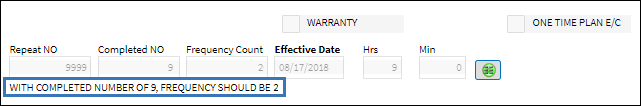
![]()
_____________________________________________________________________________________

 Share
Share

 Print
Print