|
MANUALS > Engineering > Engineering Module - E/C > Engineering E/C, Update Menu > Engineering Compliance > Engineering Control Compliance, via Engineering Compliance > Engineering Control Compliance Buttons > P/N CTL Button, via Engineering Control Compliance > P/N S/N Engineering Control Manual Compliance, via Engineering Control P/N > Engineering Manual Compliance (P/N) Detail, General Tab > E/C Called On Button, via Engineering Manual Compliance (P/N S/N) Detail
E/C Called On Button, via Engineering Manual Compliance (P/N S/N) Detail
From the Engineering Manual Compliance window, select the E/C Called On  button. The E/C Called On pop-up appears, indicating all of the Called On E/Cs (Child E/Cs). De-selecting the checkbox allows the user to override the compliance for the Called On E/Cs; compliance will only be made for the E/Cs with the checkbox selected. button. The E/C Called On pop-up appears, indicating all of the Called On E/Cs (Child E/Cs). De-selecting the checkbox allows the user to override the compliance for the Called On E/Cs; compliance will only be made for the E/Cs with the checkbox selected.
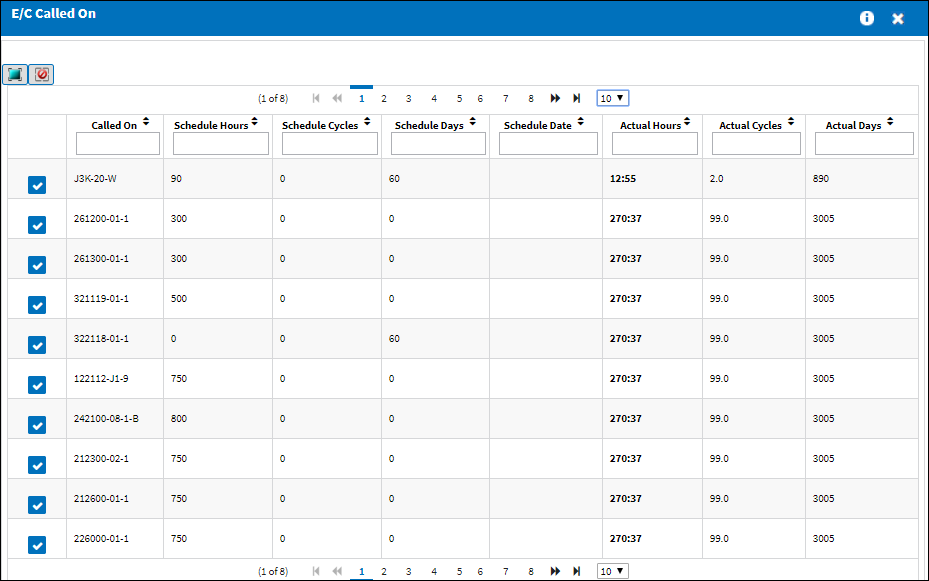
|

 Share
Share

 Print
Print
![]() button. The E/C Called On pop-up appears, indicating all of the Called On E/Cs (Child E/Cs). De-selecting the checkbox allows the user to override the compliance for the Called On E/Cs; compliance will only be made for the E/Cs with the checkbox selected.
button. The E/C Called On pop-up appears, indicating all of the Called On E/Cs (Child E/Cs). De-selecting the checkbox allows the user to override the compliance for the Called On E/Cs; compliance will only be made for the E/Cs with the checkbox selected.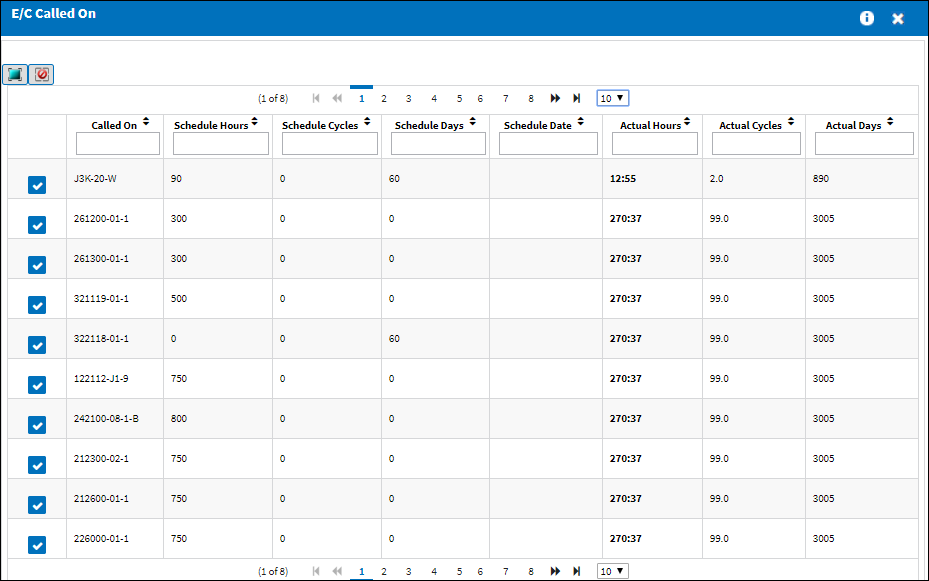

 Share
Share

 Print
Print