
 Share
Share

 Print
Print
Select the Rename/Copy ![]() button to copy information from one E/C to a new E/C, or to rename the existing E/C.
button to copy information from one E/C to a new E/C, or to rename the existing E/C.
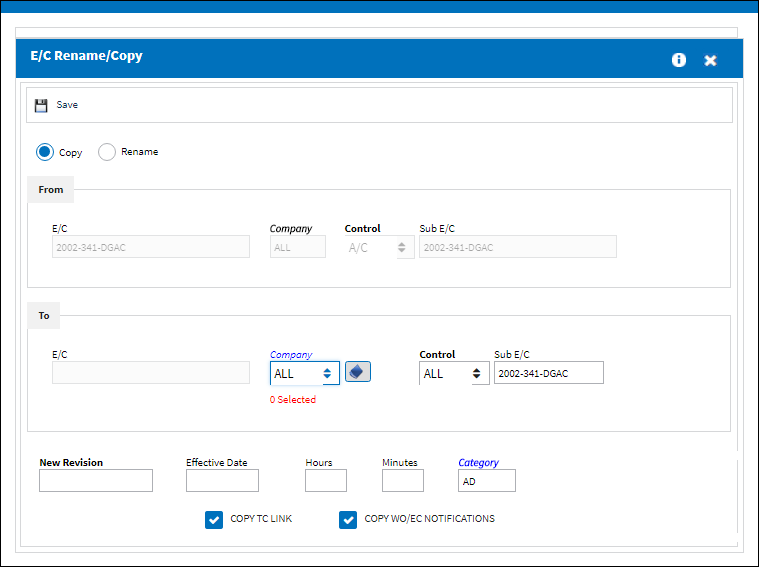
Note: When Switch ![]() ECRENAME is set to Yes, The system allows the user to rename the E/C using the Rename/Copy option. If set to No, this functionality is no longer available to the user.
ECRENAME is set to Yes, The system allows the user to rename the E/C using the Rename/Copy option. If set to No, this functionality is no longer available to the user.
The following information/options are available in this window:
_____________________________________________________________________________________
Update radio button
The Update radio button allows any updates made to an E/C to be copied to a specified E/C that contains the same Sub, Control and Revision Number as the original E/C. To specify which E/C is to be copied with the updates, select the appropriate Company.
The Update radio button allows for any changes made to one E/C that shares the same Sub, Control and Revision Number to be reflected on a specified E/C.
This button only appears for an E/C that shares it's Sub, Control and Revision Number with one or multiple E/Cs.
Note: This radio button is only available via Engineering Control Authorization.
_____________________________________________________________________________________

 Share
Share

 Print
Print