
 Share
Share

 Print
Print
Engineering Control A/C on Hold Query
The Engineering Control A/C on Hold Query window allows users to search E/C records whose associated aircraft is currently on hold.
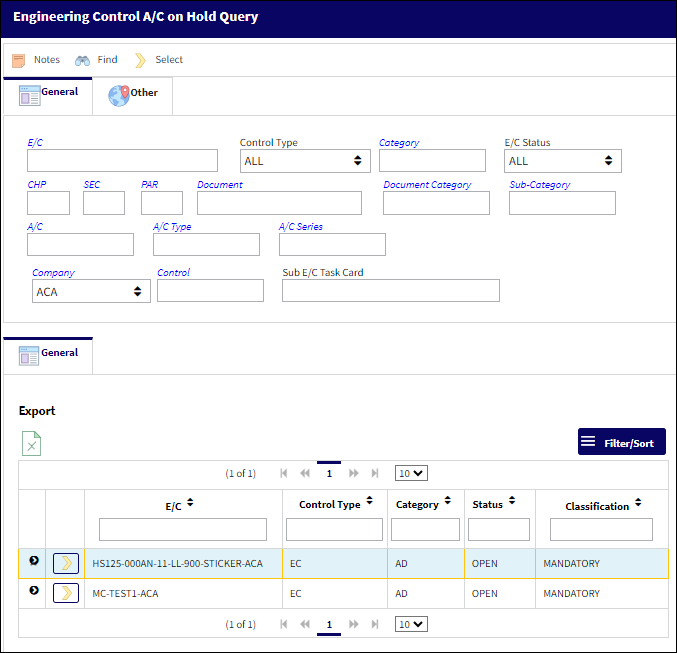
The following information/options are available in this window:
_____________________________________________________________________________________
E/C
The Engineering Control that specifies aircraft or component scheduled maintenance intervals.
Control Type
The Engineering Control Type (E/C or Task Card).
Category
The category associated with the E/C.
E/C Status
The Engineering Control's status: All, Open, Pending, Applicable/Not Embody, Rejected, Exclude Pending.
Chapter/Section/Paragraph
The ATA chapter/section/paragraph, as applicable.
Document
The document reference number associated to the E/C.
Document Category
The document category code for the document reference associated to the E/C.
Sub-Category
The sub-category associated with the E/C.
A/C
Enter the aircraft the E/C is effective to.
A/C Type
The aircraft type the E/C is effective to.
A/C Series
The aircraft series the E/C is effective to.
Company
The name of the airline company for which the E/C will be utilized.
Control
The control associated with the E/C.
Sub E/C Task Card
Enter the associated Sub E/C Task Card.
Classification
The Engineering Control Clasification.
EO Effectivity Category drop down ![]()
The EO Effectivity Category drop down is used to filter the search results based on the effectivity status of the Engineering Control. The following options are available in this drop down:
ALL - Select ALL to query for Engineering Controls that are effective to component(s), aircraft(s), or both.
PN/EC - Select PN/EC to only query for Engineering Controls that are component effective.
AC/EC - Select AC/EC to only query for Engineering Controls that are aircraft effective.
_____________________________________________________________________________________
The Export as Excel ![]() button can be selected to view the queried data (including all pages) in an Excel spreadsheet. This Excel file can be saved for later use. For more information refer to the Export as Excel Button via the eMRO System Standards manual.
button can be selected to view the queried data (including all pages) in an Excel spreadsheet. This Excel file can be saved for later use. For more information refer to the Export as Excel Button via the eMRO System Standards manual.
The Filter/Sort ![]() button is used to alter the search criteria for records associated with the host module and window. For more information, refer to Filter/Sort Button via the eMRO System Standards Module.
button is used to alter the search criteria for records associated with the host module and window. For more information, refer to Filter/Sort Button via the eMRO System Standards Module.

 Share
Share

 Print
Print