
 Share
Share

 Print
Print
Customer Order Invoice Reprint
The Customer Order Invoice Reprint allows users to search for and create Customer Order Invoice prints.
![]() This window is security controlled via Security Explorer/ Customer Orders/ Print/ Customer Order Print. For additional information, refer the the Security Explorer, via the System Administration Training Manual.
This window is security controlled via Security Explorer/ Customer Orders/ Print/ Customer Order Print. For additional information, refer the the Security Explorer, via the System Administration Training Manual.
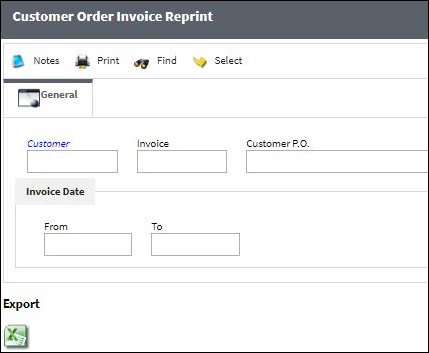
The following information/options are available in this window:
_____________________________________________________________________________________
Customer
The customer the order is being placed with requiring the items.
Invoice
The reference number (identification) on the received invoice and previously entered. This number is usually printed on the received invoice.
Customer Invoice
For Third Party purchase, if purchase is on behalf of a customer the PO number may be entered here. Additional Use - if a Sales Order is generated in the system for the service requirement, it may cross reference here as well. This is to be defined by the company procedures. This does not invoice or charge the customer for any service provided. It is only used as a reference number.
Invoice Date
The date the invoice was issued by the vendor.
_____________________________________________________________________________________
The Print ![]() button is used to generate the report in the Print Queue. For more information, please refer to the Print Queue topic.
button is used to generate the report in the Print Queue. For more information, please refer to the Print Queue topic.
The Export as Excel ![]() button can be selected to view the queried data (including all pages) in an Excel spreadsheet. This Excel file can be saved for later use. For more information refer to the Export as Excel Button via the eMRO System Standards manual.
button can be selected to view the queried data (including all pages) in an Excel spreadsheet. This Excel file can be saved for later use. For more information refer to the Export as Excel Button via the eMRO System Standards manual.
![]()
![]() Note: The Export as Excel print functionality is security controlled via System Administration/Update/Logged In Session/Excel Export Functionality. For more information, refer to the Security Explorer via the System Administration Training manual.
Note: The Export as Excel print functionality is security controlled via System Administration/Update/Logged In Session/Excel Export Functionality. For more information, refer to the Security Explorer via the System Administration Training manual.

 Share
Share

 Print
Print