
 Share
Share

 Print
Print
Schedule Tab, via Defect Detail
The Schedule tab displays the Defer to Schedule for the Defect. This tab is informational only.
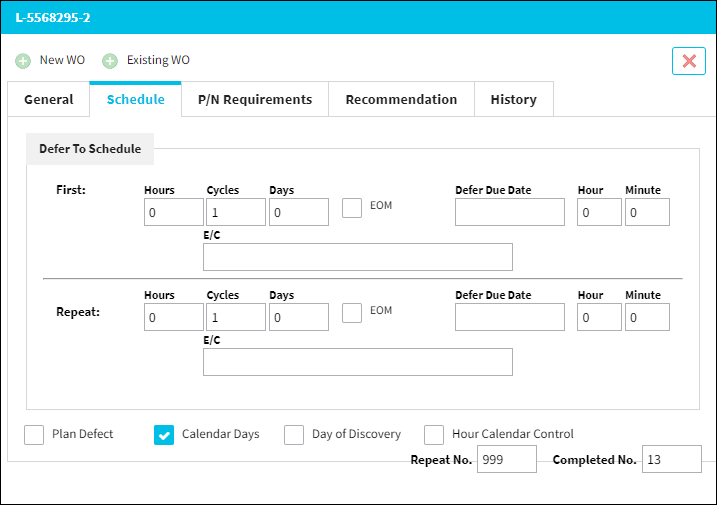
The following information/options are available in this window:
_____________________________________________________________________________________
Defer To Schedule Hours/Cycles/Days
The number of flight hours/cycles/days in which the deferment must be resolved from the beginning of the Report or Defer Date based on system configuration.
Note: The Defer To Schedule Hours field works with Calendar Hours and the Defer To Schedule Days works with the Calendar Days checkbox.
Defer Due Date
The date and time the deferment must be resolved by.
Defer To Schedule Time
The scheduled time that the deferment must be resolved by.
Defer To Schedule E/C
The E/C which the Deferred Defect will follow for a schedule. When this E/C is placed on a Work Order, a Non-Routine Task Card will be created for the associated Deferred Defect.
EOM checkbox
When selected, the scheduled Due Date for the Defer is in the End of the Month. For example, if the scheduled Due Date 9/22/2016, with the EOM checkbox selected, the Due Date becomes 9/30/2016. When the EOM checkbox is selected, a red EOM icon appears under the Due Date.
Repeat Defer to Schedule
The schedule to be followed by the deferred Defect Report after the first schedule has been met. The Repeat schedule can be populated through Hours, Cycle, Days, or a Defer Due Date just as the First schedule. These fields are only available when the Repeat Number field is greater than '1.'
Plan Defect checkbox
Select this checkbox to include this record in the A/C Planning Query. This checkbox is selected by default. If de-selected, the Defer Defect will not appear in the A/C Planning Query.
Calendar Days checkbox
If a deferment is limited by a number of days (the Days field is populated), selecting this checkbox would indicate that the limit is by calendar days rather than by flight days. This checkbox is selected by default. If a deferment is limited by a number of flight days (Days field) then this checkbox should not be selected. This checkbox is selected by default. Therefore, if de-selected, only days in which the aircraft flew would be counted against the defect's actual time.
Hour Calendar Control checkbox
Select this checkbox to control the calendar by hour. For additional information, refer to the Calendar Hours Icon via the A/C Planning Detail.
Note: The hours populated in this field are not Calendar Hours, rather flight hours from the effective date or last compliance.
Day of Discovery checkbox
The Day of Discovery checkbox helps determine the Due Date from when the Defect is established. When selected, it will have the same date as produced from calendar days, but will be listed in black indicating that it is not overdue throughout the final day to give the user until the end of the day (23:59) before it is overdue. When deselected, the Due Date will have the same date as produced from calendar days, but will be listed on black or red, thus indicating whether or not it is overdue, depending on the time of day the Defect was deferred.
Repeat No.
The number of times that a Deferred Defect is to be performed in order to reach closed status. The repeat field is used for defining watch items or repeat inspections. This field works with the Completed field. When this field is greater than '1' the Repeat Schedule fields appear. The Complete Number will only increment when the Non-Routine Task Card associated to the defect is closed. It will not increment if the Non-Routine Task Card is closed with the 'Ongoing trouble shooting checkbox' flagged against the closing action.
Completed No.
The number of times that a Deferred Defect was performed in order to reach closed status. The Completed field must match the Repeat field in order to close the Deferred Defect. To use the Troubleshooting Tab directly on the Deferred Defect to increment the Completed Number, the user must flag the Troubleshooting checkbox on the Resolution Tab. The proper system configuration must be defined in order to use the Troubleshooting tab. This tab will track all of the Completed records as the Deferred Defect is added to the Work Order Non-Routine Task Card.
_____________________________________________________________________________________

 Share
Share

 Print
Print