
 Share
Share

 Print
Print

The Effectivity ![]() button allows users to define A/C effectivity for documents attached to a Task Card. The system will limit attached files to only those aircraft with effectivity to the attachment.
button allows users to define A/C effectivity for documents attached to a Task Card. The system will limit attached files to only those aircraft with effectivity to the attachment.
Note: The Effectivity ![]() button is only visible in the Attachment Control window when the switch
button is only visible in the Attachment Control window when the switch ![]() DCACEFFT is set to Yes.
DCACEFFT is set to Yes.
Note: Only Task Cards with attached files will be printed if the Work Order issued for an aircraft is effective.
Select the Effectivity ![]() button.
button.
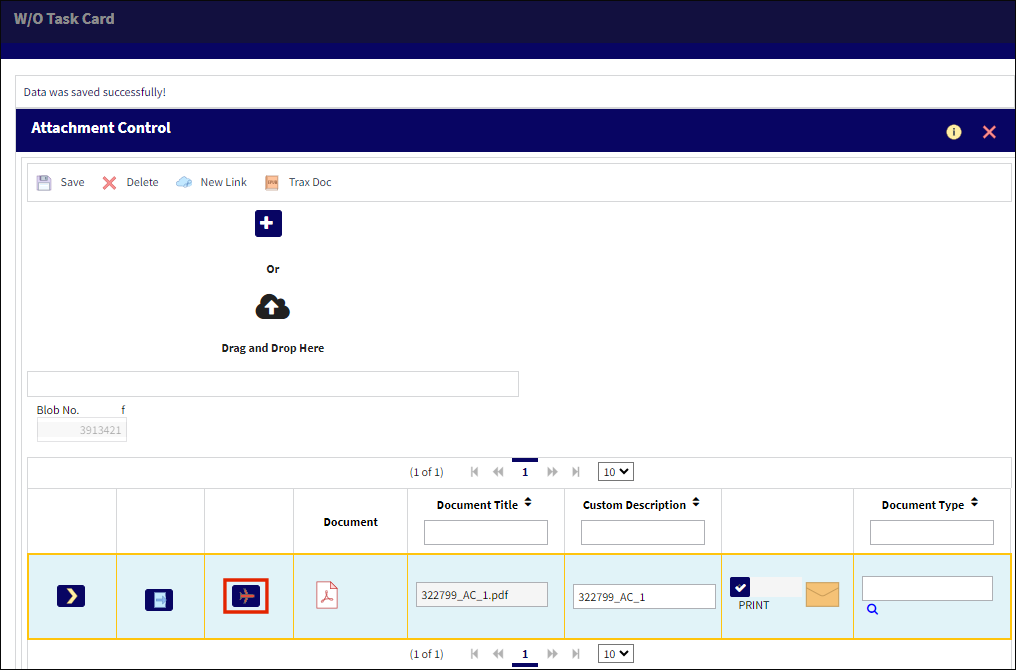
To assign A/C effectivity to a file, select all the aircraft types the file is compilable with.
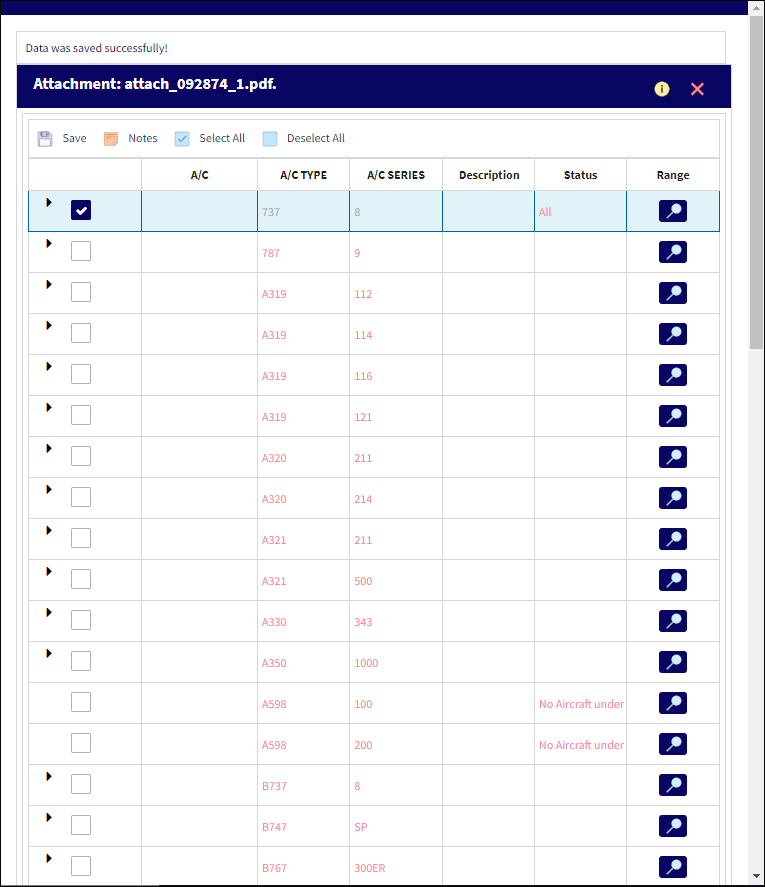

 Share
Share

 Print
Print