
 Share
Share

 Print
Print
Tech Pub Request Authorization Group Explorer
The Tech Pub Request Authorization Group Explorer allows the System Administrator or other designated User to manage which users are in each specific Tech Pub Request Authorization Group. Users are added or deleted from Tech Pub Request Authorization Groups that are set up in this option.
Role-based permissions ensure that sensitive information is only accessible to authorized personnel and approvals for document use and distribution is tightly controlled. This enhances security while allowing for a smooth flow of information between teams.
The user may use the Tech Pub Request Authorization System Transaction Code to define who is allowed to be part of the authorization process via Library/ Explorer/ Library Authorization Group Explorer. Within this window, two sections will be displayed. On the left, a list of the existing Authorization Groups, created through the transaction code, and the users/employees assigned to the group(s) when expanded. In the panel on the right, a complete listing of the users/employees may be viewed when expanded from their designated User group Profile.
Notice in the following example image, an authorization group is not yet setup.
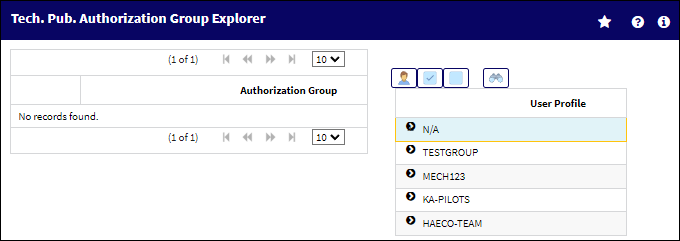
For Tech Pub Request Authorization Group Setup and administration options, reference Tech Pub Request Authorization Group Setup.
To see how to employ the Tech Pub Request Authorization Group as Part of a Technical Publication authorization process, please refer to the Manual Control section of this Module.

 Share
Share

 Print
Print