
 Share
Share

 Print
Print
Library Explorer
The Library Explorer provides a visual representation of all data within the library system. The format is designed to allow easy navigation by location. Each document is registered into its correct location, including the type of document (AMM, MPD, ATR, et al), and may include the digital format, revision, current status and reorder level.
Library content is available for search by location. The Library Explorer page lists locations setup and accessible within the User security permissions.

To explore detail for a particular location, Click directly on a location name to populate the Select ![]() button.
button.
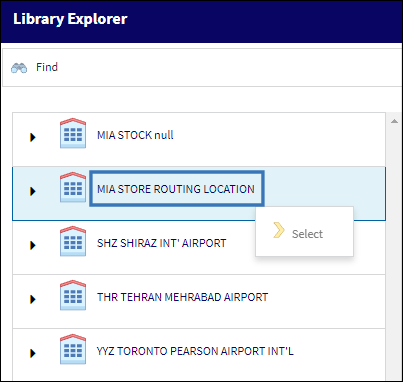
Select ![]() into the record to access the Location Master.
into the record to access the Location Master.
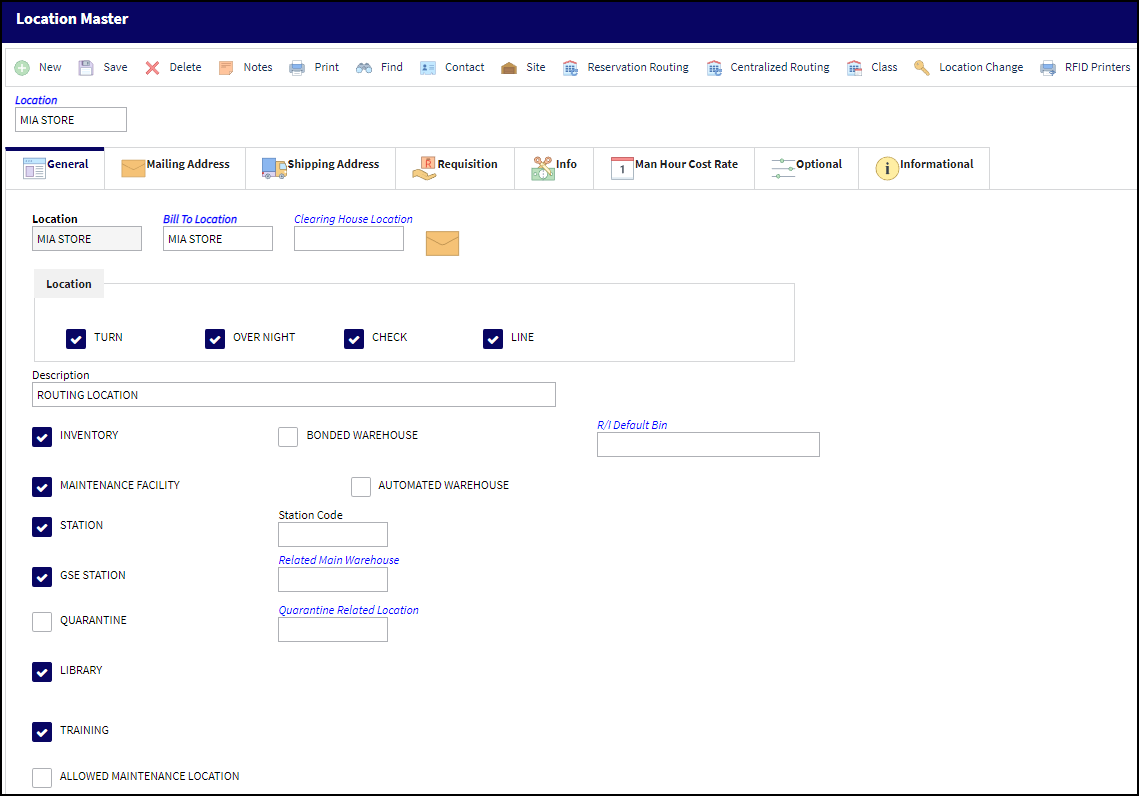
Note: This window is accessible via Settings/ Location/ Location Master, General Tab. For more information regarding this window's functionality and features, reference Location Master, General Tab.
A User may Click on and Select ![]() into a Document to view registration detail.
into a Document to view registration detail.
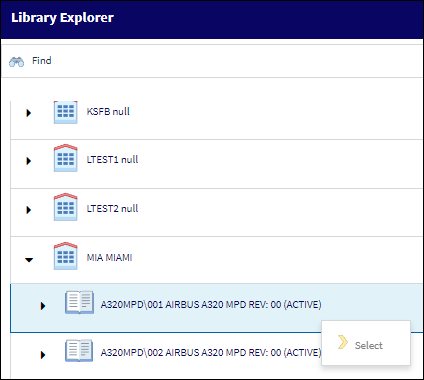
When selecting into the document record, the Manual Registration record for the selected document populates.
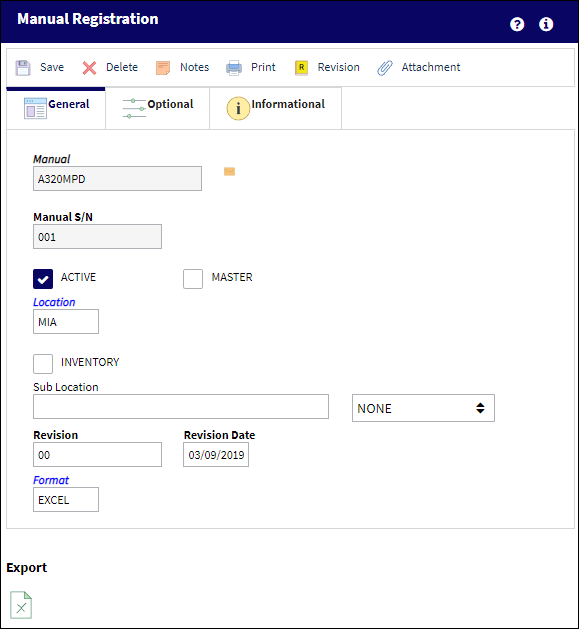

 Share
Share

 Print
Print