
 Share
Share

 Print
Print
Tech Pub Request Authorization Group Setup
Users holding appropriate security permissions may be added to an Authorization Group. In the example below an Authorization Group has not yet been setup for the System Transaction Code 'Tech Pub Authorization Groups'.
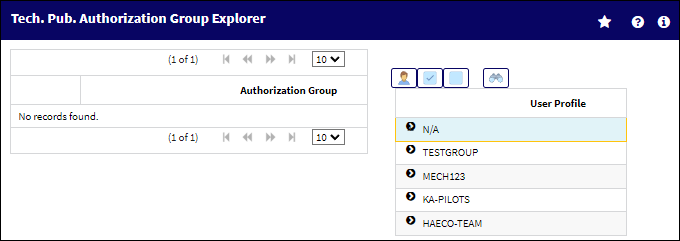
If an Authorization Group has not been setup, a new authorization group may be added via menu pathway Settings/ Explorer/ System Transaction Code Explorer/ Library/ Tech Pub Authorization Groups/.
Notice that once System Code 'TECPUBAUTH' exists within System Transaction Code TECHPUB/AUTHGROUP, this new Authorization Group is now available for selection in the left panel of the Tech. Pub. Authorization Group Explorer window.
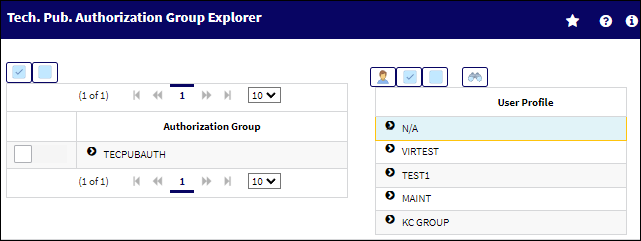
To add member Users to this new authorization group, check/select the TECPUBAUTH Authorization Group checkbox/selector.
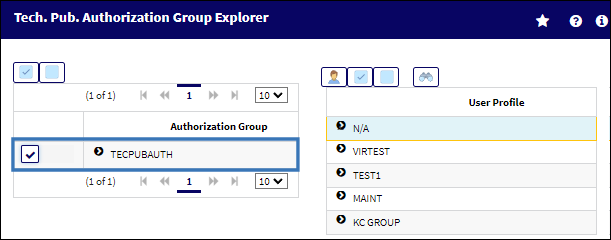
Once the Authorization Group is selected, a User or Users with adequate security permissions may be selected from any group within the User Profile list in the right panel to add to this Authorization Group. Here N/A Group User profile 'ADM' was selected to add to the TECPUBAUTH Authorization Group.
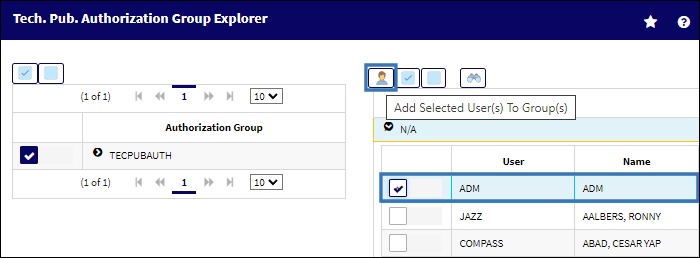
Once the Add Selected User(s) to Group(s) ![]() button is depressed, the User Profile list collapses and the Confirmation Dialog Prompt "Are you sure?" populates. Select Yes or No as appropriate for the transaction.
button is depressed, the User Profile list collapses and the Confirmation Dialog Prompt "Are you sure?" populates. Select Yes or No as appropriate for the transaction.
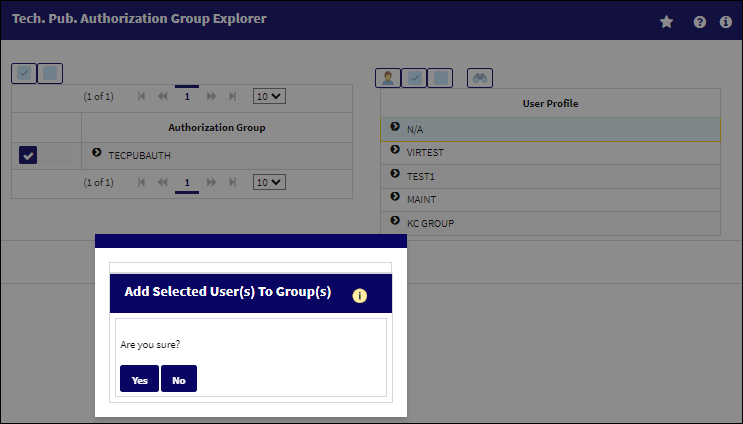
If Yes is selected, a system notification populates notifying that the security profile was updated successfully.
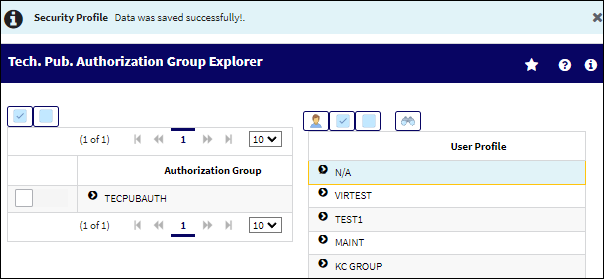
The 'TECPUBAUTH' Authorization Group record may then be expanded to reveal 'ADM' is now a member User of this Authorization Group. User profile ADM may now authorize Technical Publication requests.
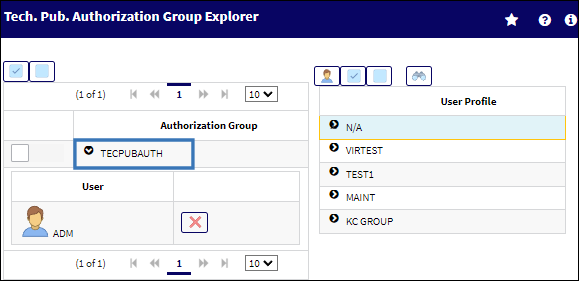
Additional User(s) may be added to the new Authorization Group.
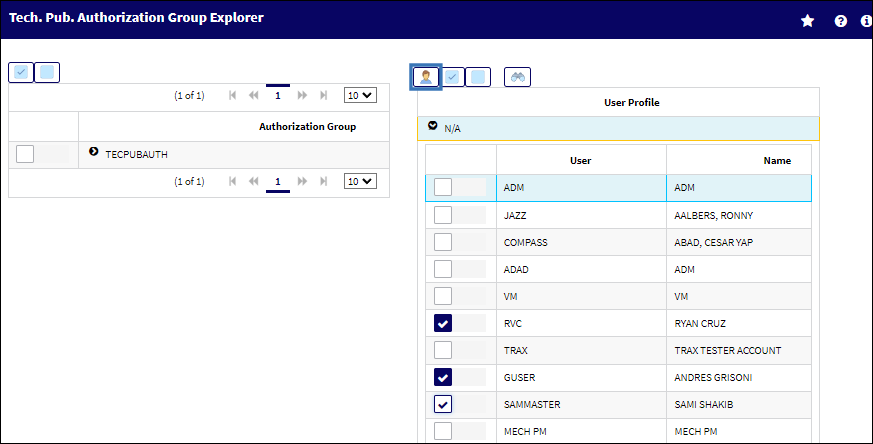
Once confirmed, the selected Users will also become members of the Technical Publications Authorization group and inherit the authorization privileges.
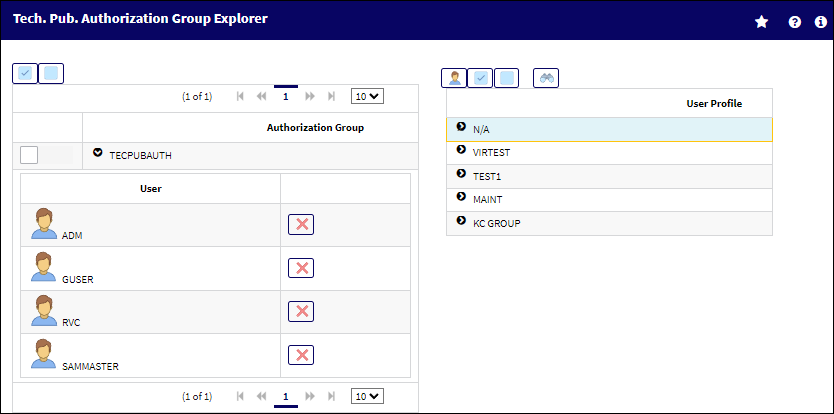
To remove a User from the Authorization Group, simply click the Delete button next to the User to be removed.
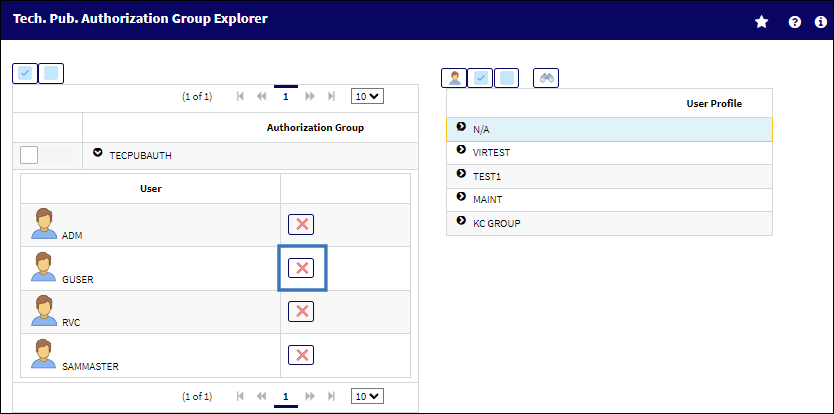

 Share
Share

 Print
Print