
 Share
Share

 Print
Print
Similar to eMRO, the QuickTurn and PilotLog emobility apps provide 3D Object viewing via their Dent Mapping functionality. Dent Mapping functionality remains the same across the different applications, with slight differences specific to the app's specialized service. For more information on the Dent Mapping functionality found in each app, please refer to their respective manuals.
3D Object Viewing, via QuickTurn
Users can view the 3D aircraft model within the Dent/Damage window in QuickTurn.

Users can also add points and assign/create defects for the aircraft.
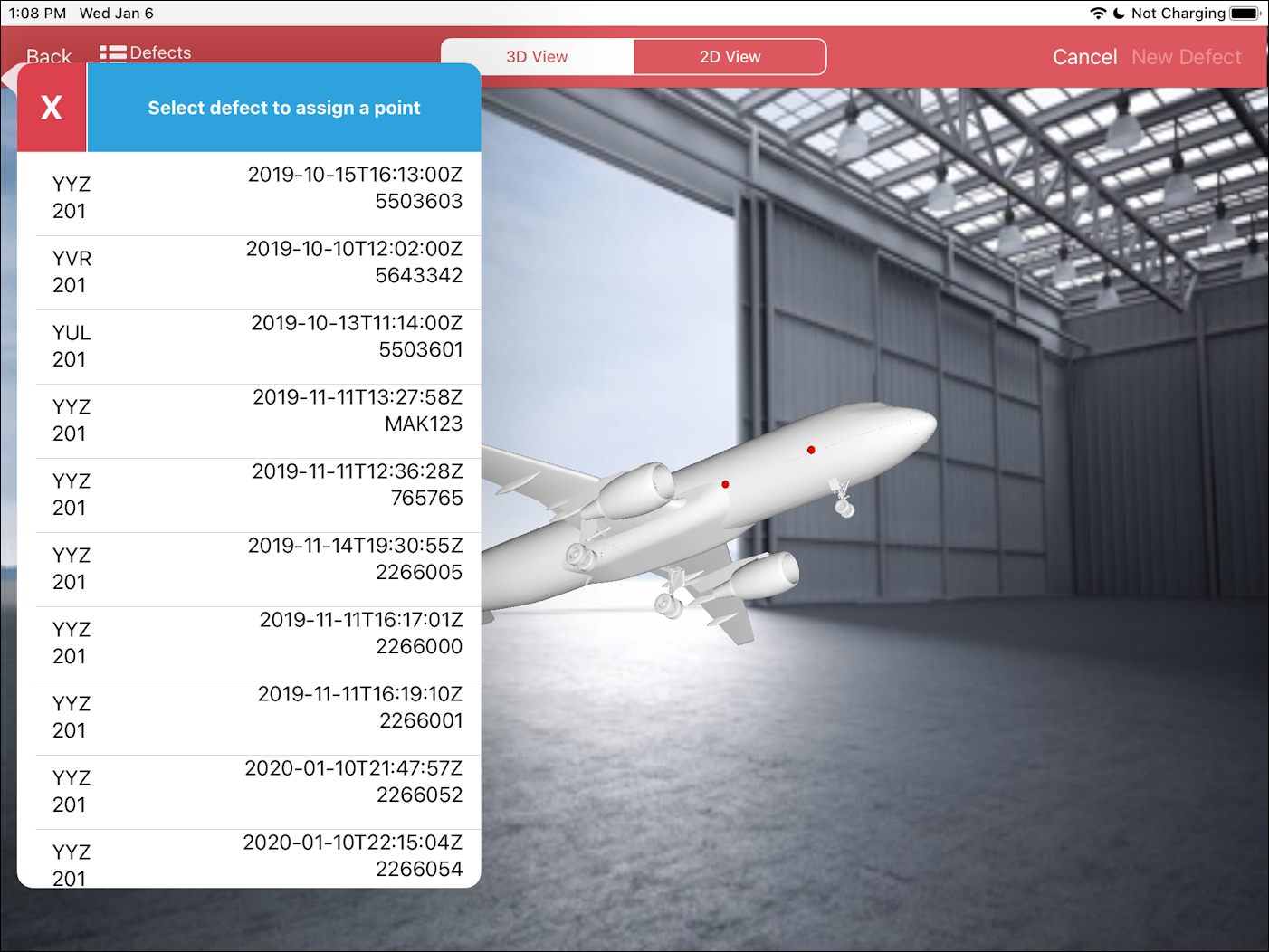
For more information on the Dent Mapping functionality within QuickTurn, refer to Dent/Damage Button via the QuickTurn manual.
3D Object Viewing, via PilotLog
Users can view the 3D aircraft model within the the Dent Mapping section of the New Log functionality. Upon selecting a record, the model will display with recorded dents highlighted in green.

The dents are selectable and will display a Defect Pop-Up window when selected.

For more information on the Dent Mapping functionality within PilotLog, refer to Dent Mapping via the PilotLog manual.

 Share
Share

 Print
Print