
 Share
Share

 Print
Print
The Defect tab displays defects associated to a Logbook Number record. Users can link and delink defects associated with the logbook number from the Defect tab.
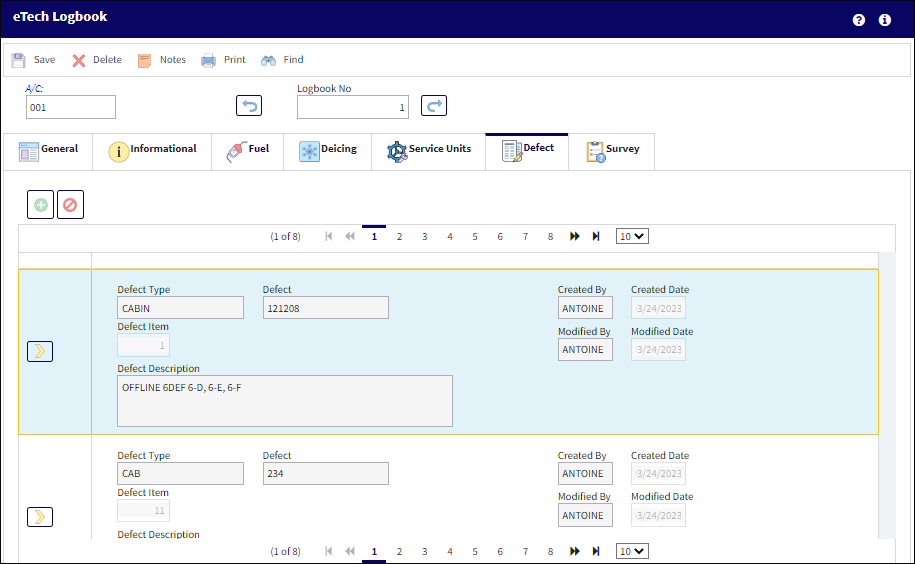
The following information/options are available in this window:
_____________________________________________________________________________________
A/C
The individual aircraft tail number.
Back ![]() button
button
Select this button to move backward through the available list of defects.
Logbook No.
The eTech Logbook number associated with the SN. This field is populated when saved. Displays the current logbook number. The left ![]() button and right
button and right ![]() buttons can be used to display the previous or next logbook entry.
buttons can be used to display the previous or next logbook entry.
Forward ![]() button
button
Select this button to move forward through the available list of defects.
Link Defect ![]() button
button ![]()
Select to link an existing defect to the Logbook Number record.
Delink Defect ![]() button
button ![]()
Select to delink a defect from the Logbook Number record.
Select ![]() button
button
Select this button to open the Defect Report window.
Defect Type
The type of defect found on the aircraft (for example, Pilot Report, MX Report).
Defect
The defect number (or log book number).
Defect Item
The defect log item number.
Defect Description
The description of the defect which describes the problem found or notes the service being performed.
Created By
The user who created the record.
Created Date
The date the record was created.
Modified By
The user who last modified the record.
Modified Date
The date the record was last modified.
_____________________________________________________________________________________

 Share
Share

 Print
Print