
 Share
Share

 Print
Print
The Fuel tab displays the aircraft's fuel information for the selected logbook entry.
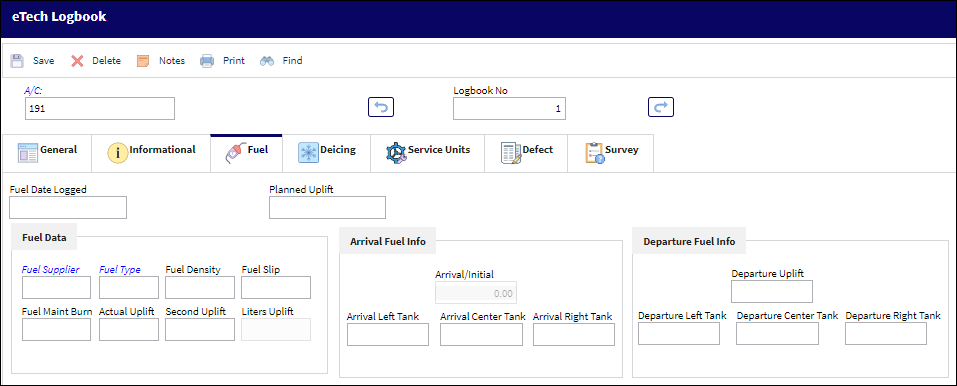
The following information/options are available in this window:
_____________________________________________________________________________________
A/C
The individual aircraft tail number.
Logbook No.
The eTech Logbook number associated with the SN. This field is populated when saved. Displays the current logbook number. The left ![]() button and right
button and right ![]() buttons can be used to display the previous or next logbook entry.
buttons can be used to display the previous or next logbook entry.
Fuel Date Logged
The date and time the aircraft's fuel levels were serviced.
Planned Uplift ![]()
The amount of fuel that was expected to be loaded on the aircraft with an option to do a second refueling.
Fuel Data
Fuel Supplier - The fuel vendor.
Fuel Type - The type of fuel.
Fuel Density - The fuel density (the ratio of its mass to its volume).
Fuel Maintenance Burn ![]() - This is the amount of fuel burned during maintenance before or after the flight.
- This is the amount of fuel burned during maintenance before or after the flight.
Note: The maintenance burn is populated using the information reported in the QuickTurn application.
Actual Uplift ![]() - A reflection of the actual amount of fuel loaded onto an aircraft with an option to do a second refueling.
- A reflection of the actual amount of fuel loaded onto an aircraft with an option to do a second refueling.
Second Uplift ![]() - A reflection of the actual amount of fuel loaded onto an aircraft during second refueling.
- A reflection of the actual amount of fuel loaded onto an aircraft during second refueling.
Fuel Slip ![]() - The specific fuel service number issued to the flight.
- The specific fuel service number issued to the flight.
Liters Uplift ![]() - The amount of fuel available per liter. This value is updated real time by dividing the Actual Uplift amount by the Fuel Density amount.
- The amount of fuel available per liter. This value is updated real time by dividing the Actual Uplift amount by the Fuel Density amount.
Arrival Fuel Info ![]()
Arrival/Initial - The amount of fuel remaining after the flight. This value is calculated by adding the amount of fuel in each tank after the flight.
Note: The Arrival/Initial field is editable. The system will get the Arrival/Initial information from the last flight when a new flight is created.
Arrival Left Tank - The amount of fuel in the left tank of the aircraft upon arrival.
Arrival Center Tank - The amount of fuel in the center tank of the aircraft upon arrival.
Arrival Right Tank - The amount of fuel in the right tank of the aircraft upon arrival.
Departure Fuel Info ![]()
Departure Uplift - The amount of fuel reflected on the aircraft gauge before takeoff. This value is calculated by adding the amount of fuel in each tank before takeoff.
_____________________________________________________________________________________

 Share
Share

 Print
Print