
 Share
Share

 Print
Print

The Update All Positions ![]() button allows users to update the Engineering Effectivity Status of multiple Part Number Serial Numbers on an Aircraft at once.
button allows users to update the Engineering Effectivity Status of multiple Part Number Serial Numbers on an Aircraft at once.
Note: This functionality is especially useful in a scenario where a large amount of P/N E/C data is imported via script. The system runs a sweep to update the Engineering Effectivity Status of all applicable P/N E/Cs.
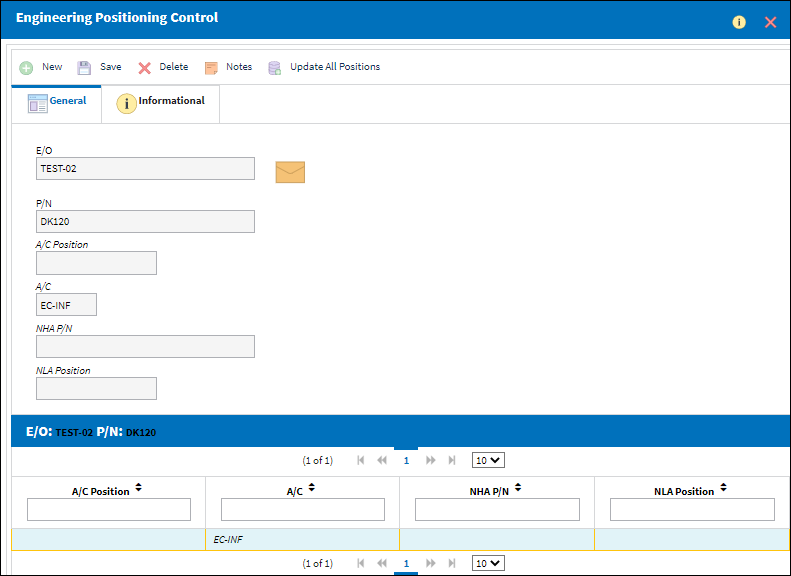
From the Engineering Effectivity Override window, notice that both Serial Numbers installed on A/C "EC-INF" have a Status of N/A.
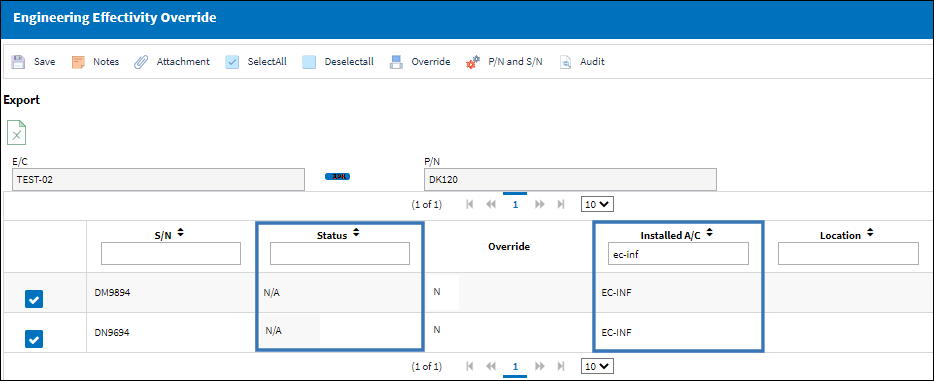
From the Engineering Positioning Control window, select the Update all Positions button.
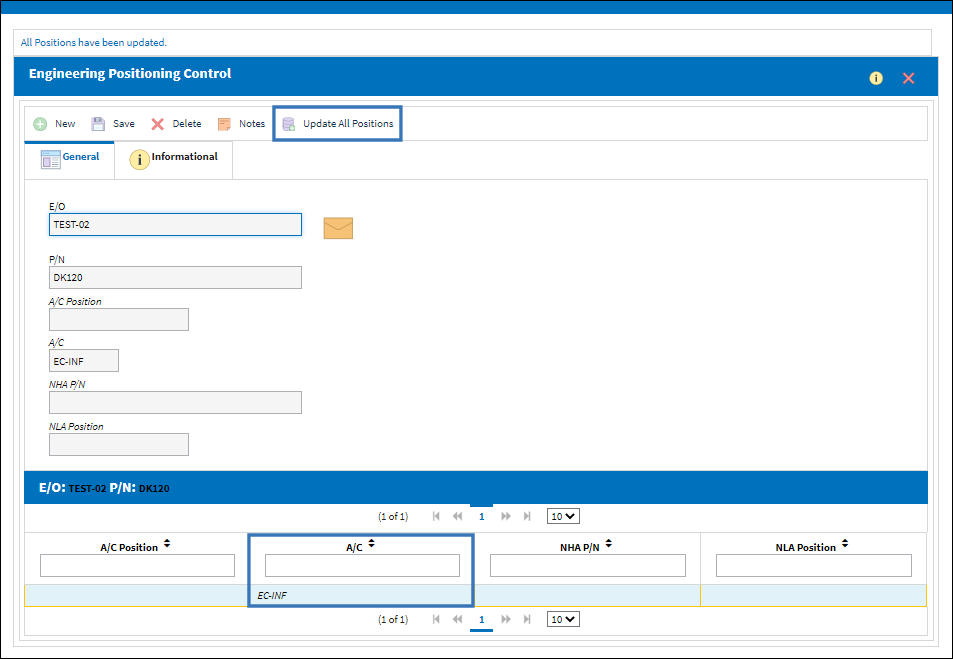
From the Engineering Effectivity Override window, notice that the Status of both Serial Numbers installed on A/C "EC-INF" have changed to Open.
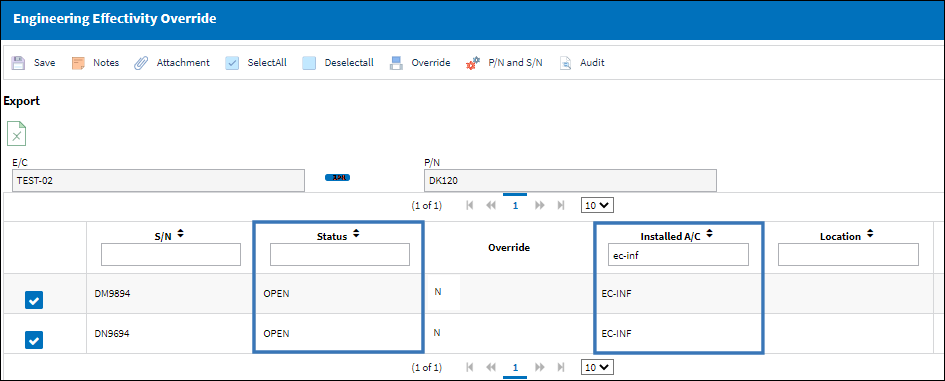

 Share
Share

 Print
Print