
 Share
Share

 Print
Print
Transfer Button, via P/N N/L/A Installation and Removal
The Transfer ![]() button allows the user to transfer a part from one location to another while the part is still Pending Inventory.
button allows the user to transfer a part from one location to another while the part is still Pending Inventory.
From the Removed N/L/A Items, ensure the correct part is selected and then select the ![]() Transfer button.
Transfer button.
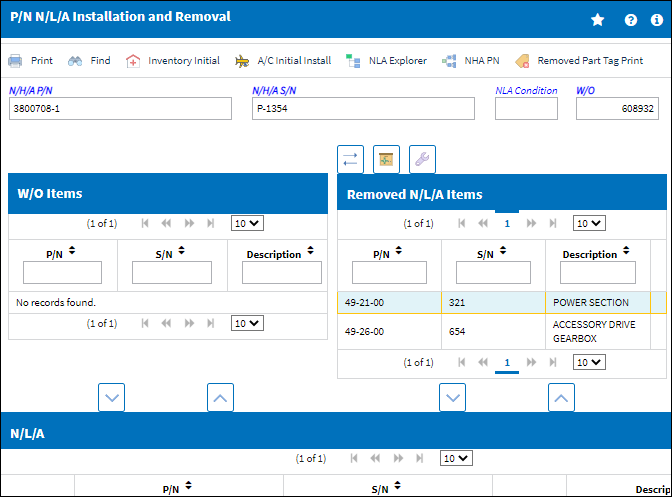
Note: If the Transfer ![]() button is select after a part has been returned to stock and is no longer pending inventory, the following warning will appear.
button is select after a part has been returned to stock and is no longer pending inventory, the following warning will appear.![]()
In the P/N S/N Shop Transfer pop up, enter the location the part is being transferred to and select the Save ![]() button.
button.

Via the Inventory Transaction window, the part still shows that it is Pending Inventory.
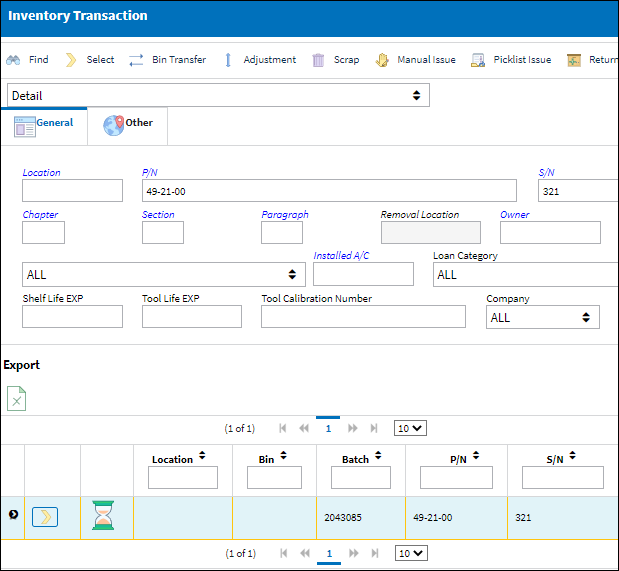
The Transaction History tab shows the Shop/Transfer transaction with the Location specified in the P/N S/N Shop Transfer pop up.
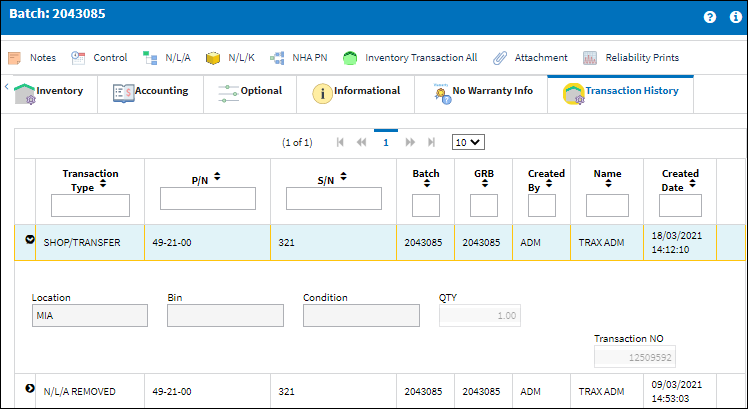

 Share
Share

 Print
Print