
 Share
Share

 Print
Print
Inventory Initial Button, via P/N N/L/A Installation and Removal
Select the Inventory Initial ![]() button to take you to the P/N Initial Load screen to initially load a part. The P/N Initial Load option is used to enter a part that has no prior history within the system. An example of this is when a part is removed from an older aircraft that was set up in the system, yet the individual parts from the aircraft were not set up.
button to take you to the P/N Initial Load screen to initially load a part. The P/N Initial Load option is used to enter a part that has no prior history within the system. An example of this is when a part is removed from an older aircraft that was set up in the system, yet the individual parts from the aircraft were not set up.
For additional information regarding this window, refer to the P/N Initial Load window, via the Inventory Training Manual.
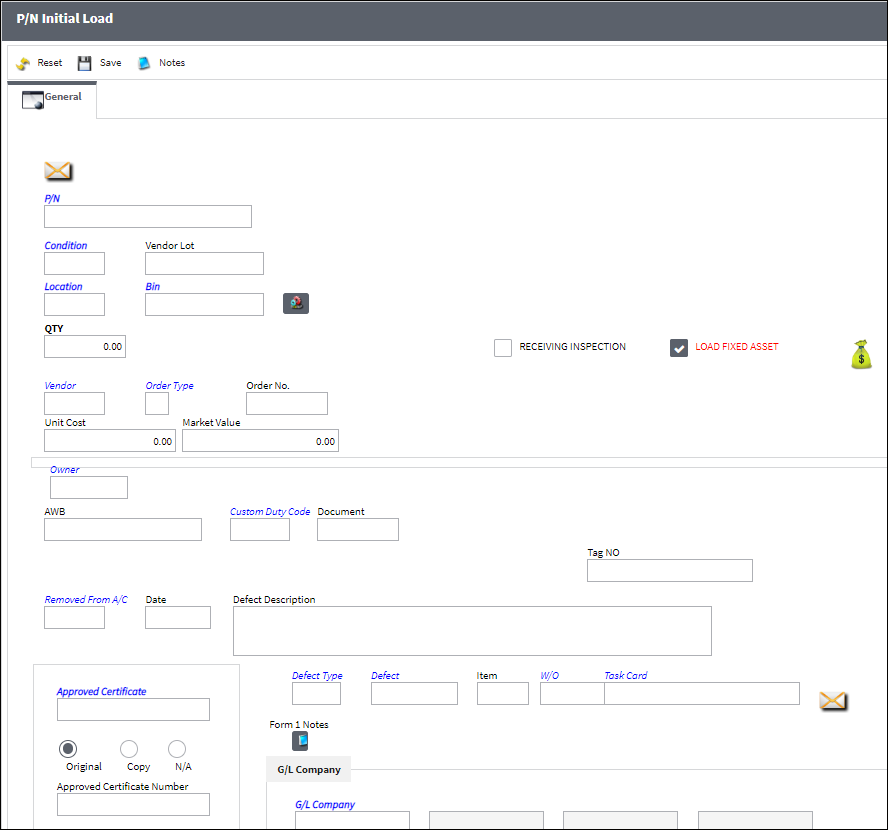
Note: Additional information relevant to the record can be included through the Notes ![]() button.
button.

 Share
Share

 Print
Print