
 Share
Share

 Print
Print
Once the multiple choice question has been saved, select the Answers ![]() button.
button.
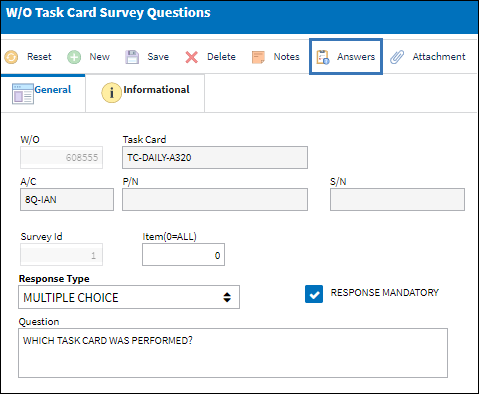
The W/O Task Card Survey Questions window opens. Select the New ![]() button to create each answer the user will be able to choose from when answering the question.
button to create each answer the user will be able to choose from when answering the question.
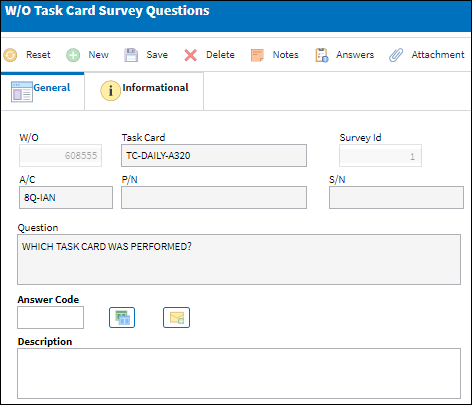
The following information/options are available in this window:
_____________________________________________________________________________________
W/O
The Work Order used to categorize, manage, and schedule work requirements for aircraft maintenance.
Task Card
The Task Card / Job Card that details the scheduled maintenance work.
Survey Id
The question number on the survey.
A/C
The individual aircraft tail number.
P/N
The Part Number reference for the aircraft part.
S/N
The Serial Number for the specific serialized part.
Question
The question that will appear to the user in the survey.
Answer Code
The short code of the answer used to organize the multiple choices.
Description
The long description of the multiple choice answer.
Answer (E/C Control) Answer ![]() buttons
buttons
Select the Answer button to specify additional E/C Control actions to be taken based on the response of Yes or No. For additional information, refer to the Task Card Survey Control.
Notification ![]() button
button
Select the Notification button to set up system notifications that will be sent based on the users Yes or No response. For additional information, refer to the Notification button.
_____________________________________________________________________________________

 Share
Share

 Print
Print