
 Share
Share

 Print
Print
The A/C Type Series Forms Revision window is used set up and categorize survey forms based on fleet type/series.
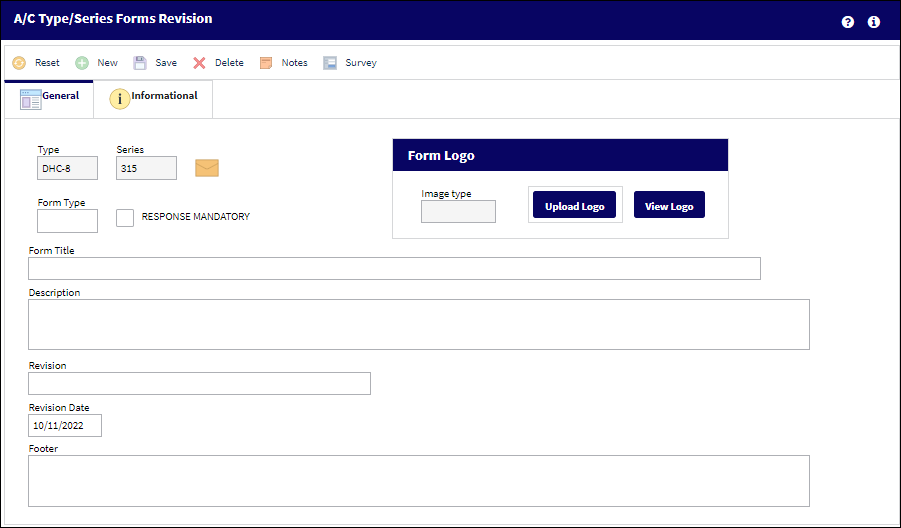
Note: Existing survey forms appear at the bottom of the window.
The following information/options are available in this window:
_____________________________________________________________________________________
Type/Series
The aircraft type/series the survey form will be available for.
Form Type
The user defined purpose of the survey form (e.g, Fluids, Bird Strike).
Response Mandatory checkbox ![]()
Select to indicate that the form is mandatory for a pilot to complete in the PilotLog application. For more information, refer to the PilotLog Training Manual.
Form Title
The survey form name which will be visible to the user via the PilotLog app.
Description
A brief description that will appear under the survey form name.
Revision
The current revision of the survey form.
Revision Date
The date the survey form was last revised.
Footer
Text that will appear at the bottom of the survey form.
Image Type
Displays the file extension type (e.g., png, jpeg, pdf).
Upload Logo button
Allows the user to upload an image to appear in the survey form.
View Logo button
Allows the user to preview the image uploaded.
_____________________________________________________________________________________
The Export as Excel ![]() button can be selected to view the queried data (including all pages) in an Excel spreadsheet. This Excel file can be saved for later use. For more information refer to the Export as Excel Button via the eMRO System Standards manual.
button can be selected to view the queried data (including all pages) in an Excel spreadsheet. This Excel file can be saved for later use. For more information refer to the Export as Excel Button via the eMRO System Standards manual.

 Share
Share

 Print
Print